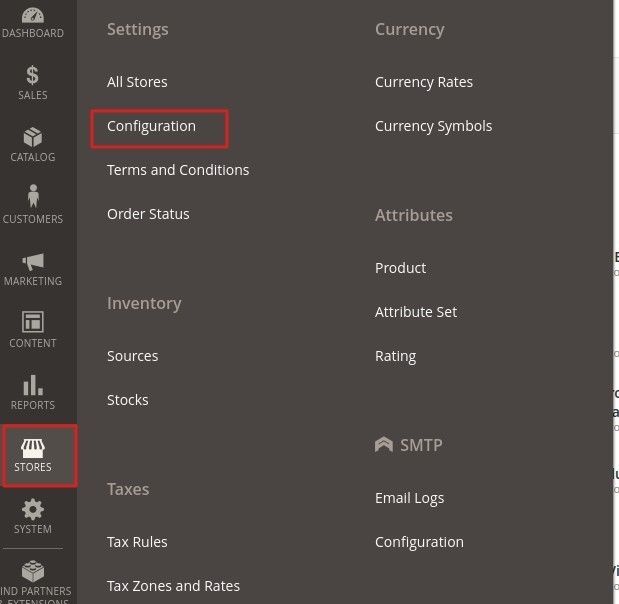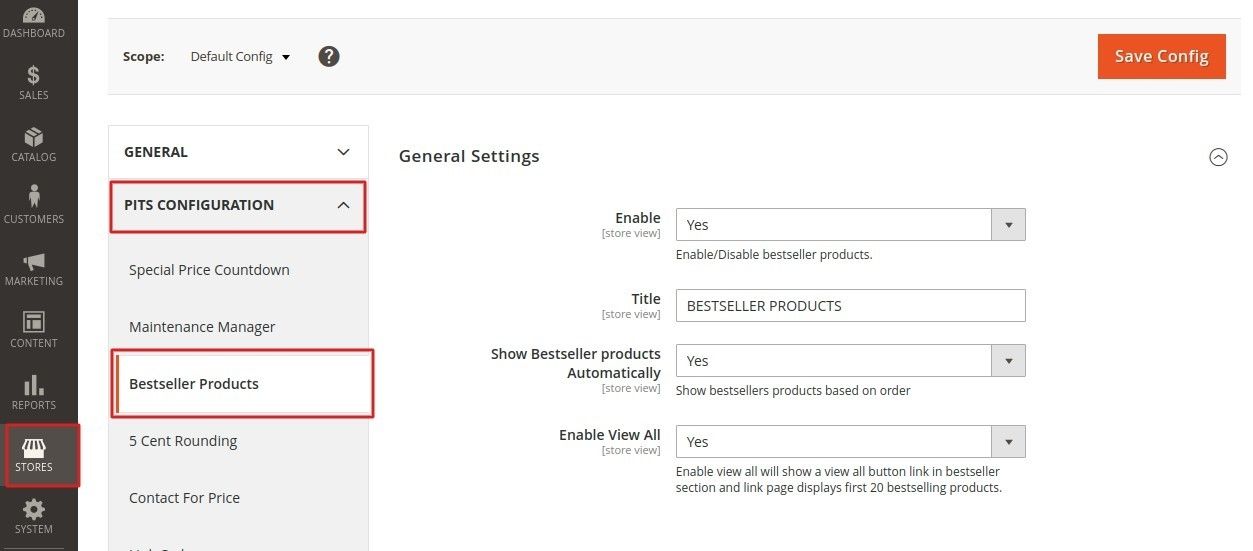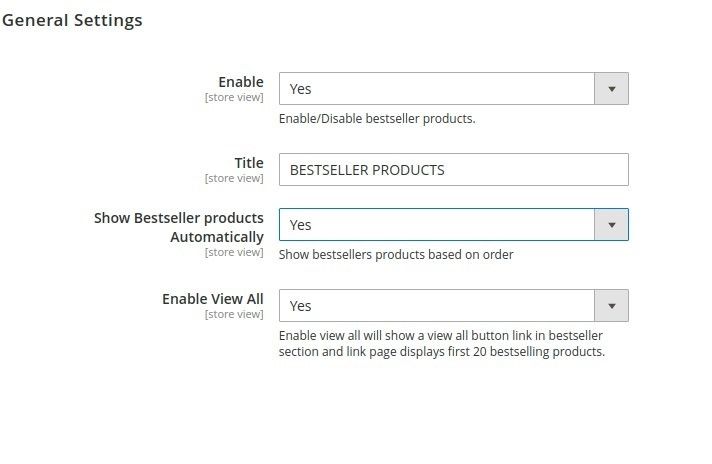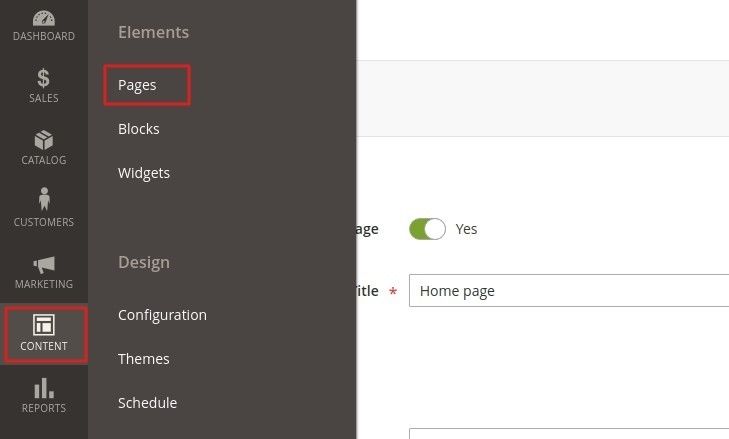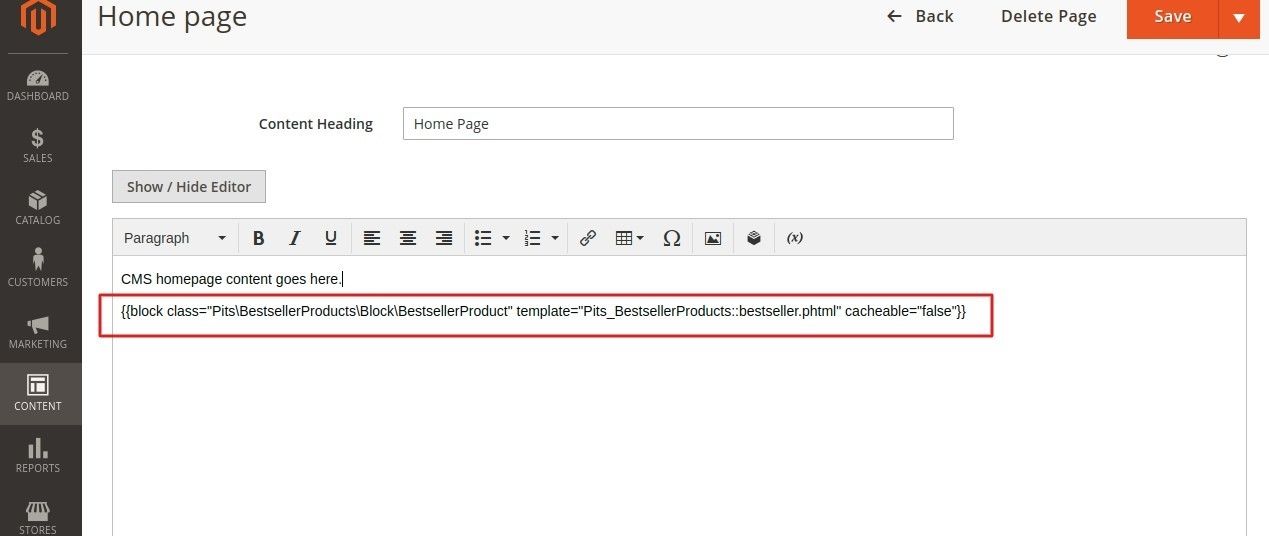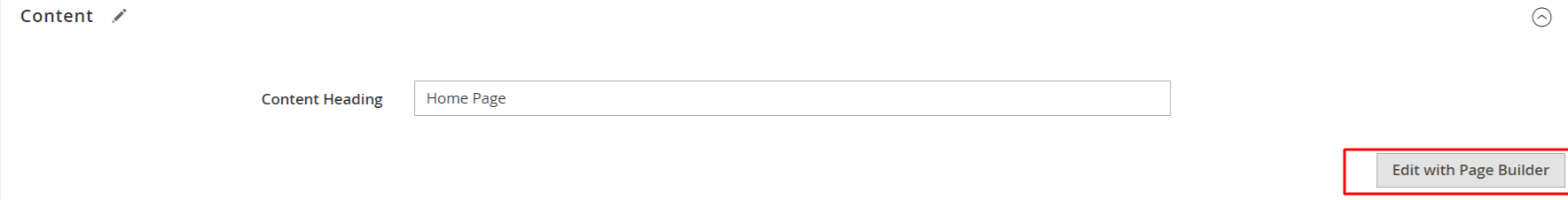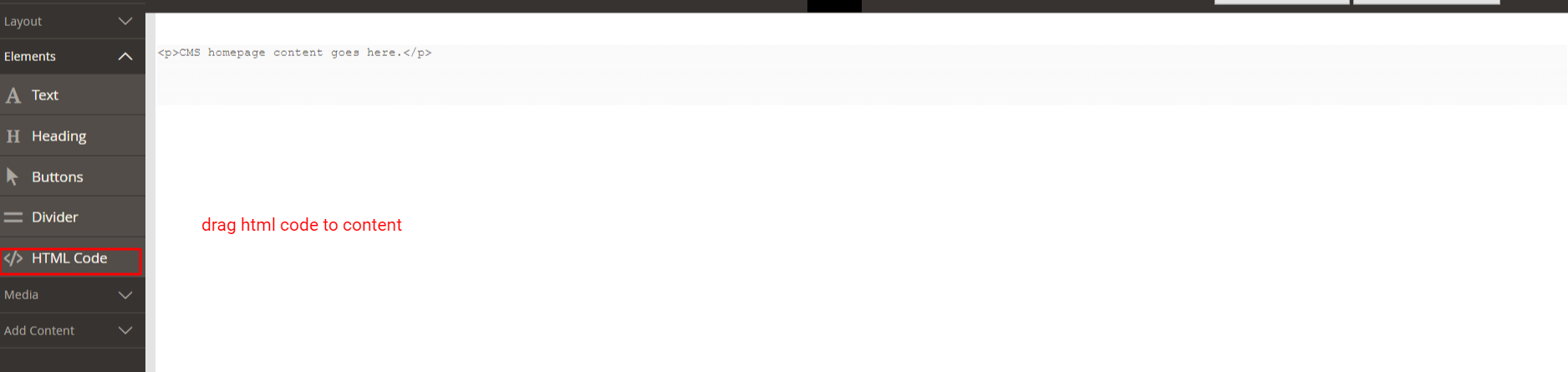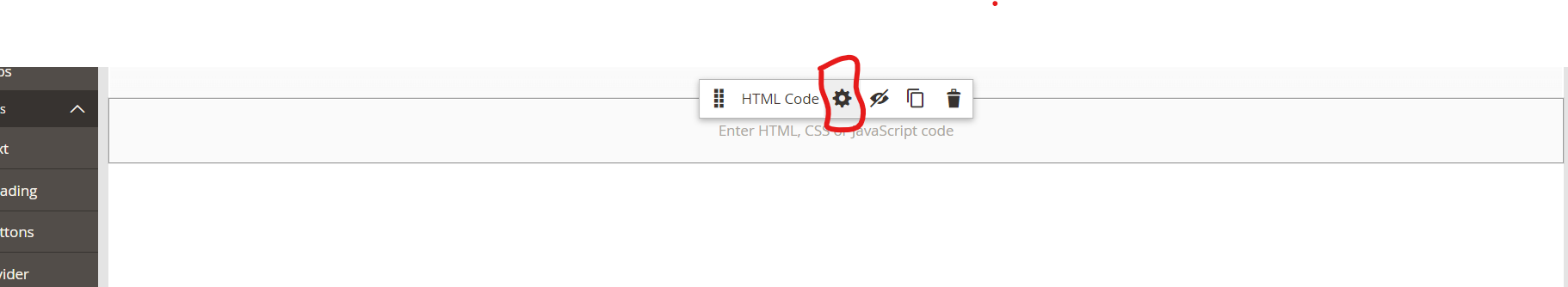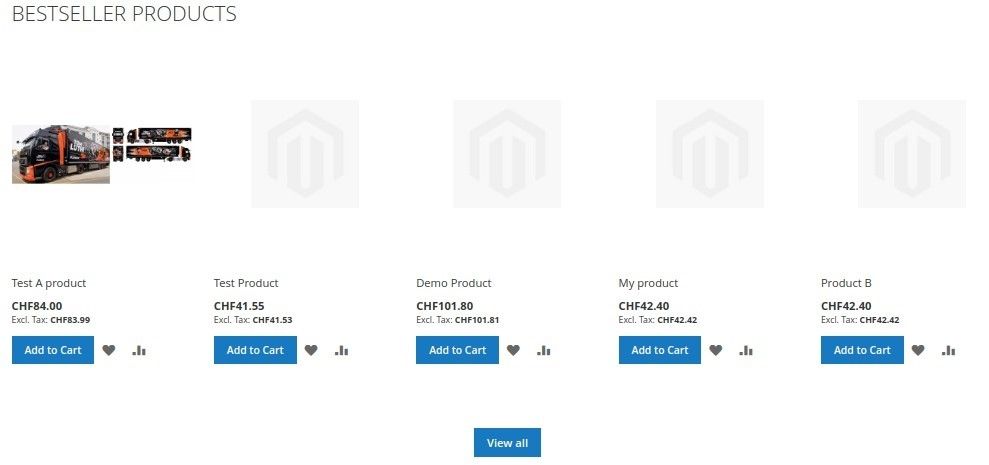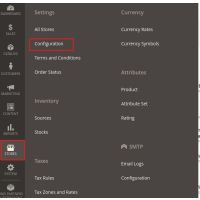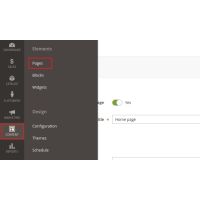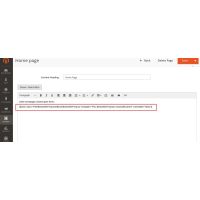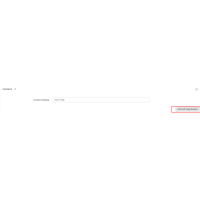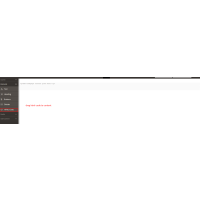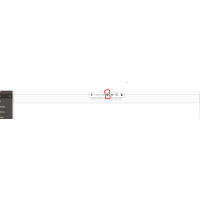Die Best Seller Products Extension ist eine leistungsstarke Magento-2-Erweiterung, die von PIT Solutions entwickelt wurde und die meistverkauften Produkte Ihres Shops anzeigt. Dieser Block kann auf der Startseite sowie auf anderen Seiten eingefügt werden. Die Funktionalität kann für jeden Store im Adminbereich aktiviert oder deaktiviert werden. Sie müssen lediglich einen Code-Block in der CMS-Seite hinzufügen.
Mit dieser Best Seller Products Extension können Sie Bestseller-Produkte automatisch anzeigen, indem Sie die Konfiguration „Show Bestseller products Automatically“ auf „Yes“ setzen. Wenn Sie diese Einstellung auf „No“ setzen, können Sie die Produkt-IDs im Feld „Enter Product ids“ eintragen. Die angegebenen Produkte werden dann als Bestseller angezeigt. Die ersten 4 Produkte werden im Bestseller-Grid dargestellt. Zusätzlich können Sie die Option „View All“ aktivieren, wodurch am unteren Rand des Grids ein Button-Link angezeigt wird. Auf dieser Seite werden die ersten 20 Bestseller-Produkte angezeigt. Bitte stellen Sie sicher, dass Cron in Ihrem Shop korrekt funktioniert, da die Bestseller-Statistiken täglich über Cron aktualisiert werden. Sie können die Statistiken auch manuell über das Admin-Panel aktualisieren. Gehen Sie dazu zu Admin → Reports → Statistics → Refresh Statistics, wählen Sie „Bestsellers“ aus und senden Sie die Auswahl ab.
Mit der Best Seller Products Extension können Kunden Produkte, die sich bereits bei anderen Käufern bewährt haben, einfach durchstöbern und kaufen, was die Wahrscheinlichkeit eines erfolgreichen Verkaufs erhöht. Shopbetreiber können die von der Erweiterung bereitgestellten Daten außerdem nutzen, um fundierte Entscheidungen in Bezug auf Lagerbestand und Marketingstrategien zu treffen. Die Bestseller Products Extension für Magento 2 ist ein wertvolles Werkzeug für jeden Online-Shop-Betreiber, der seine Umsätze steigern und das Kundenerlebnis verbessern möchte.
Version 1.0.5
- Kompatibel mit Magento Open Source (CE): 2.4.2 to 2.4.8-p1
Version 1.0.4
- Kompatibel mit Open Source (CE): 2.4.7p3
Version 1.0.3
- Bestseller-Anzeigegrenze im Frontend überarbeitet.
Version 1.0.2
- Kompatibel mit Open Source (CE): 2.4.6
Version 1.0.1
- Kompatibel mit open-source (CE): 2.4.5
- Stabilität: Stabiler Aufbau
- Anweisungen zur Verwendung von Bestseller-Blöcken ab Version 2.4.2 hinzugefügt
Version 1.0.0
- Kompatibel mit Open Source (CE) : 2.3.x to 2.4.x
- Stabilität: Stabiler Aufbau
- Beschreibung: Erste Version mit allen Funktionen