Magento 2 Delivery Date and Time selector Extension
PRODUCT SPECIFICATION
Delivery date and time is a Magento 2 extension developed by PIT solutions, which allows the customer to select the desired delivery date, time and add comments from the checkout page while placing an order. This extension is configurable such that the admin can add delivery holidays, time slots for the customer to choose from. The delivery information collected at the time of placing order will be displayed both in the admin and customer’s order detail view page.
FEATURES
- You can easily enable/disable this extension from the admin panel.
- Can enable/disable delivery comment and time slots
- Can add delivery off/holiday dates from the admin.
- Can add delivery time slots from the admin
- No coding is required to add data in admin
- Fast and fine performance
- Hyva theme compatible.
INSTALLATION
To install this module, follow the steps below.
- Download Delivery date and time module.
- Access your web server directories and unzip and upload the content of the zip file to app/code/Pits/DeliveryDatetime/ directory.
- Run below commands on terminal
- php bin/magento setup:upgrade
- php bin/magento setup:di:compile
- php bin/magento setup:static-content:deploy
- php bin/magento cache:clean
ADMIN CONFIGURATION
- Login to the Admin panel and choose Stores > Configuration > PITS CONFIGURATION > Delivery Date and time.
Please see the below screenshots.
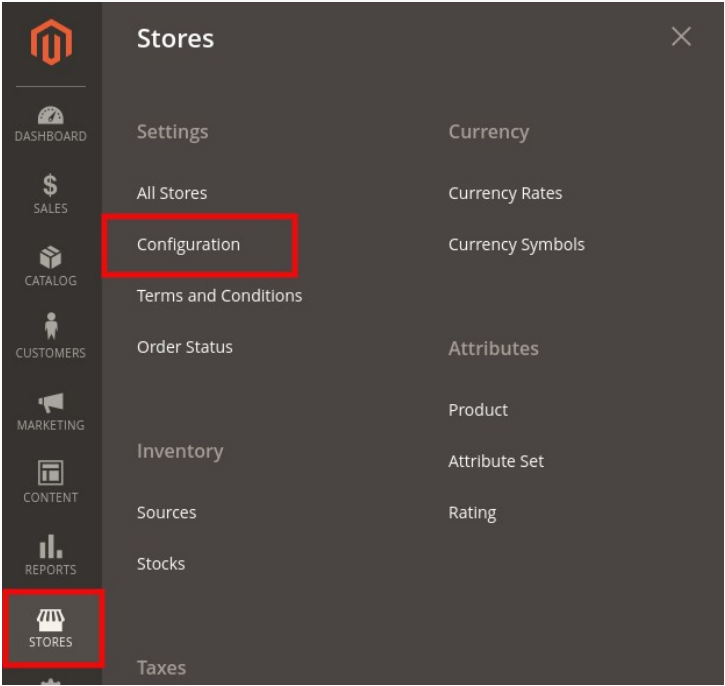
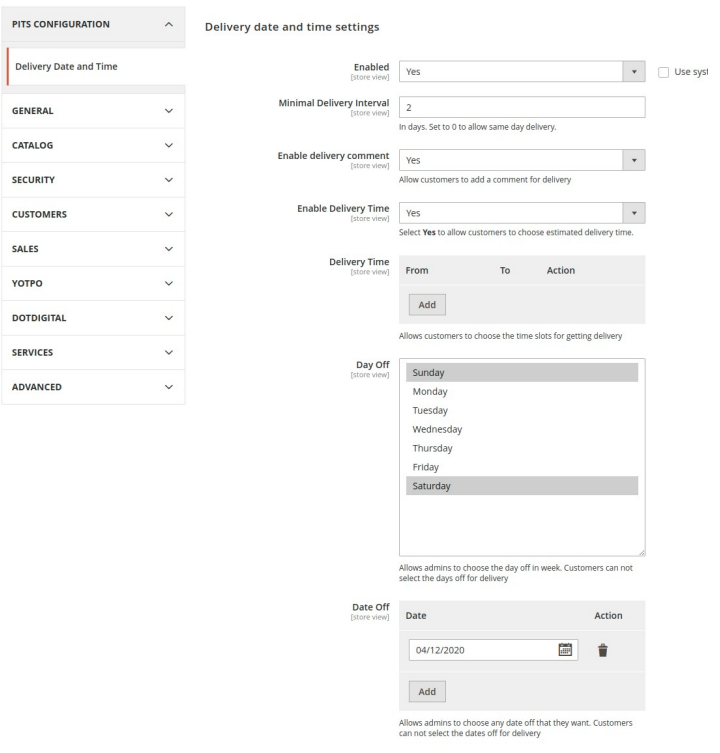
Enabled - To enable the module
Minimal Delivery Interval - Minimum days from current date for the customer to choose from the datepicker
Enable delivery comment – Enable delivery comment box
Enable Delivery Time – Enable delivery time slots for the customer to choose from
Delivery Time – Add delivery time slots, For example
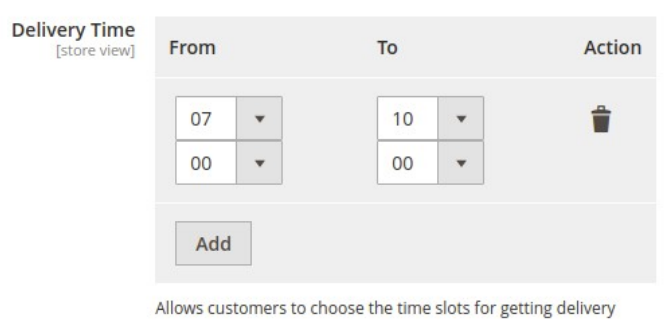
The image above, shows timeslot configured for 07:00AM - 10:00AM. Multiple time slots can be added, which will be displayed as dropdown in the frontend
Day Off – Days off in a week. Customers cannot select the days off for delivery, as those days will be disabled in the datepicker. The field is multiselect.
Date Off - Dates which needs to be marked as off or holiday. Multiple dates can be added. These dates will be disabled in the datepicker.
HOW IT WORKS IN THE FRONTEND
Go to the checkout page and enter the shipping address and check below the shipping method.
CHECKOUT PAGE
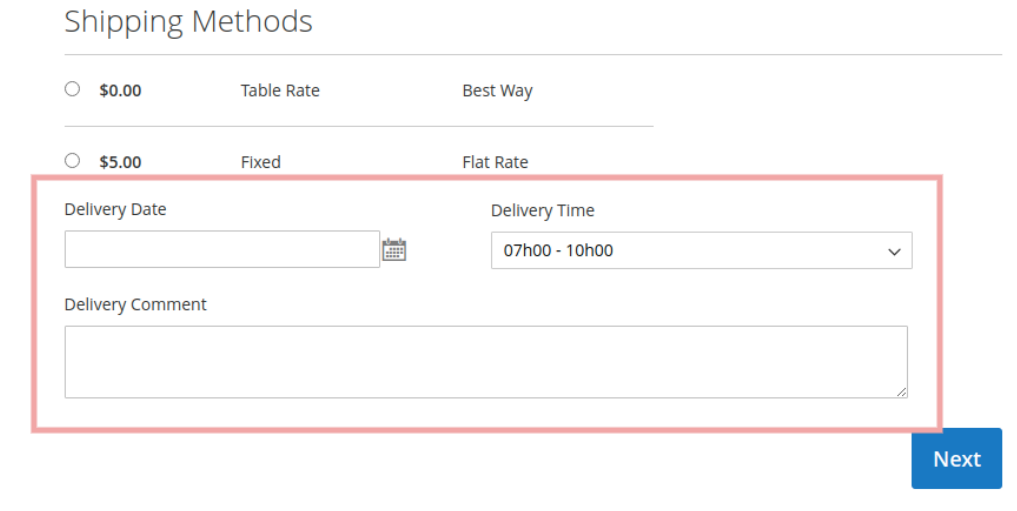
ADMIN ORDER VIEW
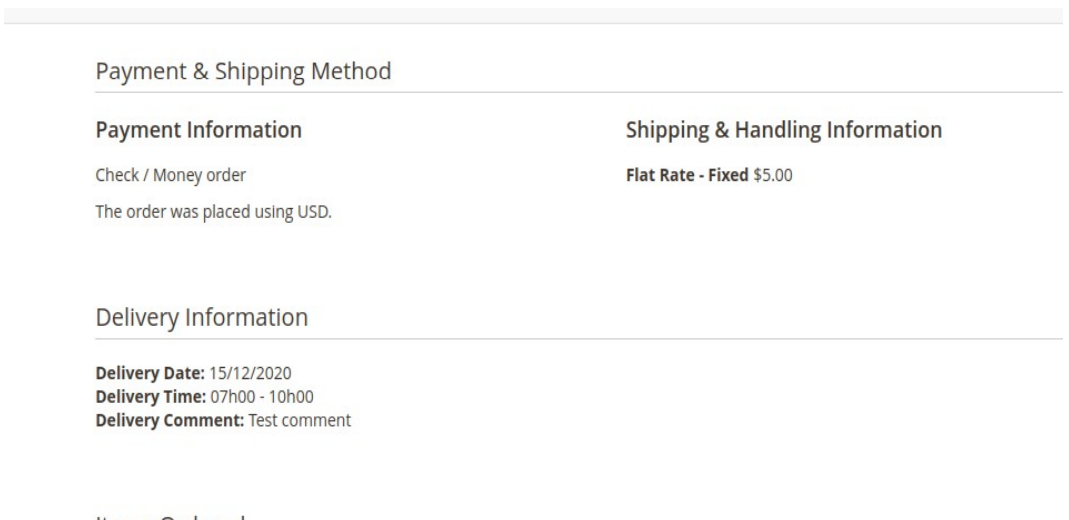
This extension doesn’t support multi address shipping
CUSTOMER ORDER VIEW
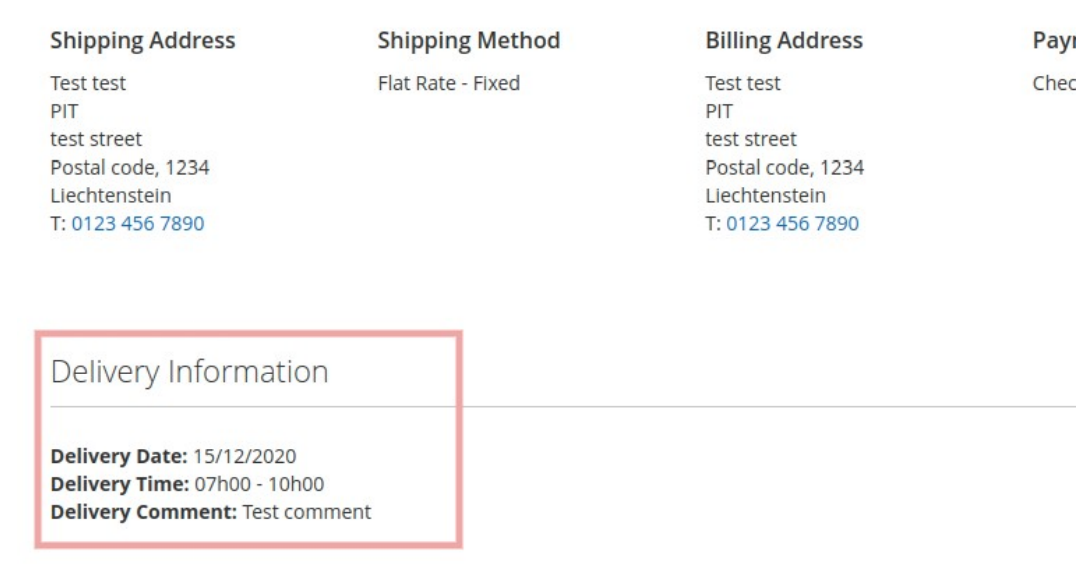
ADDING DELIVERY INFORMATION IN ORDER MAIL
We can add delivery date and other information in mail by adding these variables in emailtemplates from admin side. e.g.: {{var deliveryDate}}
- deliveryDate: For adding delivery date in mail.
- deliveryTime: For adding delivery time in mail.
- deliveryComment: For adding delivery comment in mail.
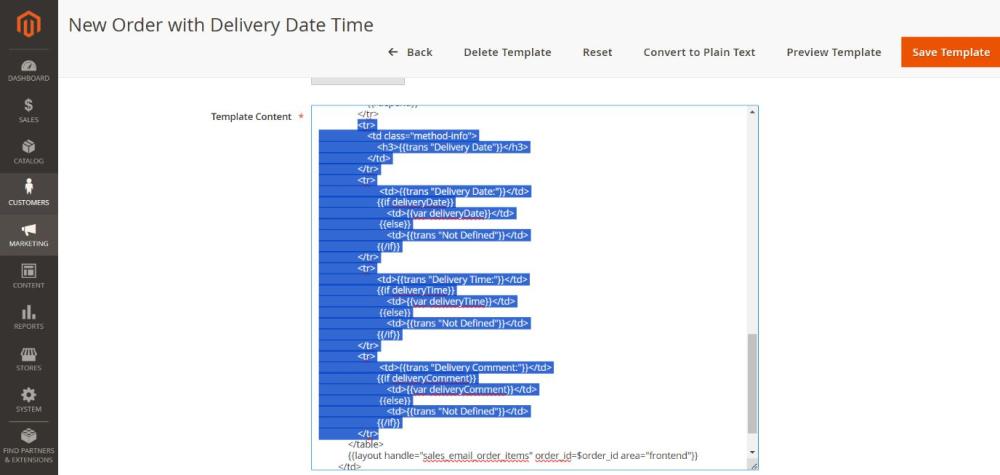
Please follow the steps here to edit the email templates.
TECHNICAL REQUIREMENTS / COMPATIBLE WITH:
- Magento Open Source v2.4.4 to v2.4.8-p3
SUPPORTED LANGUAGES
- English, German, French and easily customizable for other Magento supported language packs
RELEASE NOTES
Version 1.0.7
- Description: Compatible with Magento Open Source 2.4.4 to 2.4.8-p3(CE)
- Compatible with Hyva Theme 1.4.2 version.
Version 1.0.6
- Description: Compatible with Magento Open Source 2.4.4 to 2.4.8-p1(CE)
- Hyva theme compatible.
Version 1.0.5
- Description: Compatible with Magento 2.4.6(CE)
Version 1.0.4
- Description: Compatible with Magento 2.4.5(CE)
- Compatible with Open Source (CE): 2.3.x to 2.4.x
- Stability: Stable Build
- Description: Initial release with all functionalities
SUPPORT
If you have questions, use our contact form in webshopextension.com.




























































































