Magento 2 Link Guest Orders to Customer Account
Product specification
Link Orders is a Magento 2 extension developed by PIT solutions which automatically assigns guest orders to the existing customer account with the same email address during customer registration from both frontend and backend.
Features
- During customer registration, it checks if any guest order exists with that email address and if exists then it assigns that to the customer account.
- Link the guest orders placed by registered customers also to customer account.
- Automatically set default shipping and billing addresses to customer.
- Allows configuring a follow-up email for guest orders which can ask customers to register.
- Enable/ Disable the extension.
- Enable/ Disable the follow-up email in extension.
- Access control for admin users.
- All guest orders created with the customer email will be mapped to the customer when creating customer from frontend OR backend.
Installation
To install the Link Guest Orders to Customer Account Extension for Magento 2, follow the steps below.
1) Download the extension.
2) Access your web server directories and unzip and upload the content of the zip file to app/code/Pits/LinkOrders directory.
3) Run the following commands from the SSH terminal of the server to complete the installation.
- Enable the module - php bin/magento module:enable Pits_LinkOrders
- Update the database schema - php bin/magento setup:upgrade
- Generate and pre-compile classes - php bin/magento setup:di:compile
- Deploy static files - php bin/magento setup:static-content:deploy
- Clear the cache – php bin/magento cache:flush
Screenshots / Video
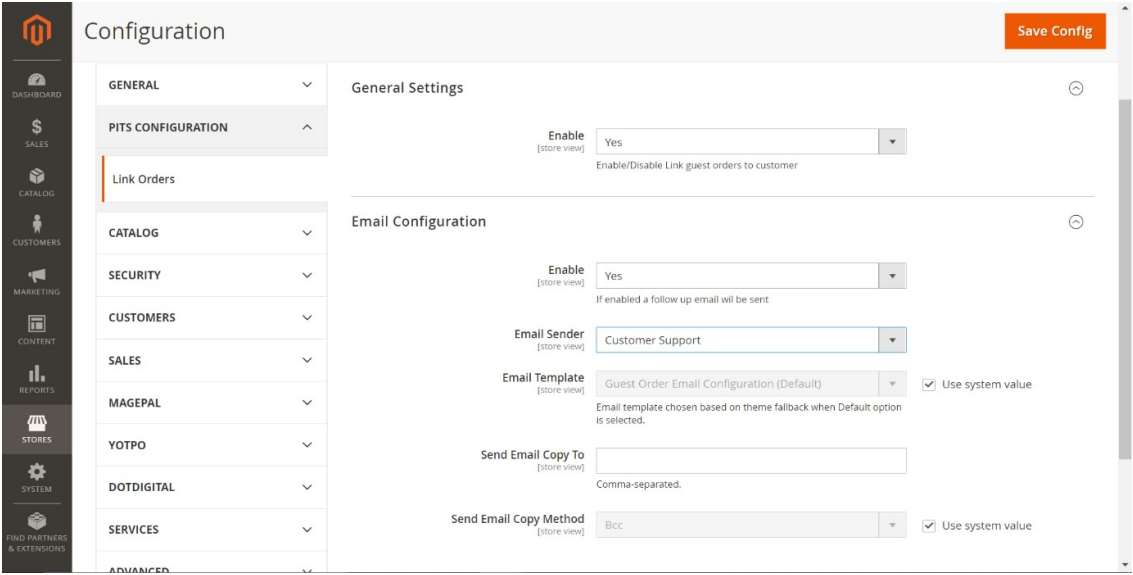
From the admin backend, go to Stores > Configuration>PITS Configuration >LinkOrders
Select Yes in the Enable dropdown option to enable the extension.
We can enable follow-up email for guest orders which asks customers to register. Select Yes to enable send follow-up email in the Enable dropdown option.
Select email sender from which follow-up emails needs to be sent from the Email Sender option.
Select email template for follow-up emails to be sent from the Email Template option.
Enter email address to which you want to send the copy of follow-up email from the Send Email Copy To option. In case there is more than one email, use comma to separate them.
Select copy email method from Send Email Copy Method. i.e. Bcc or separate email.
Click Save Config and clear the cache. That’s it
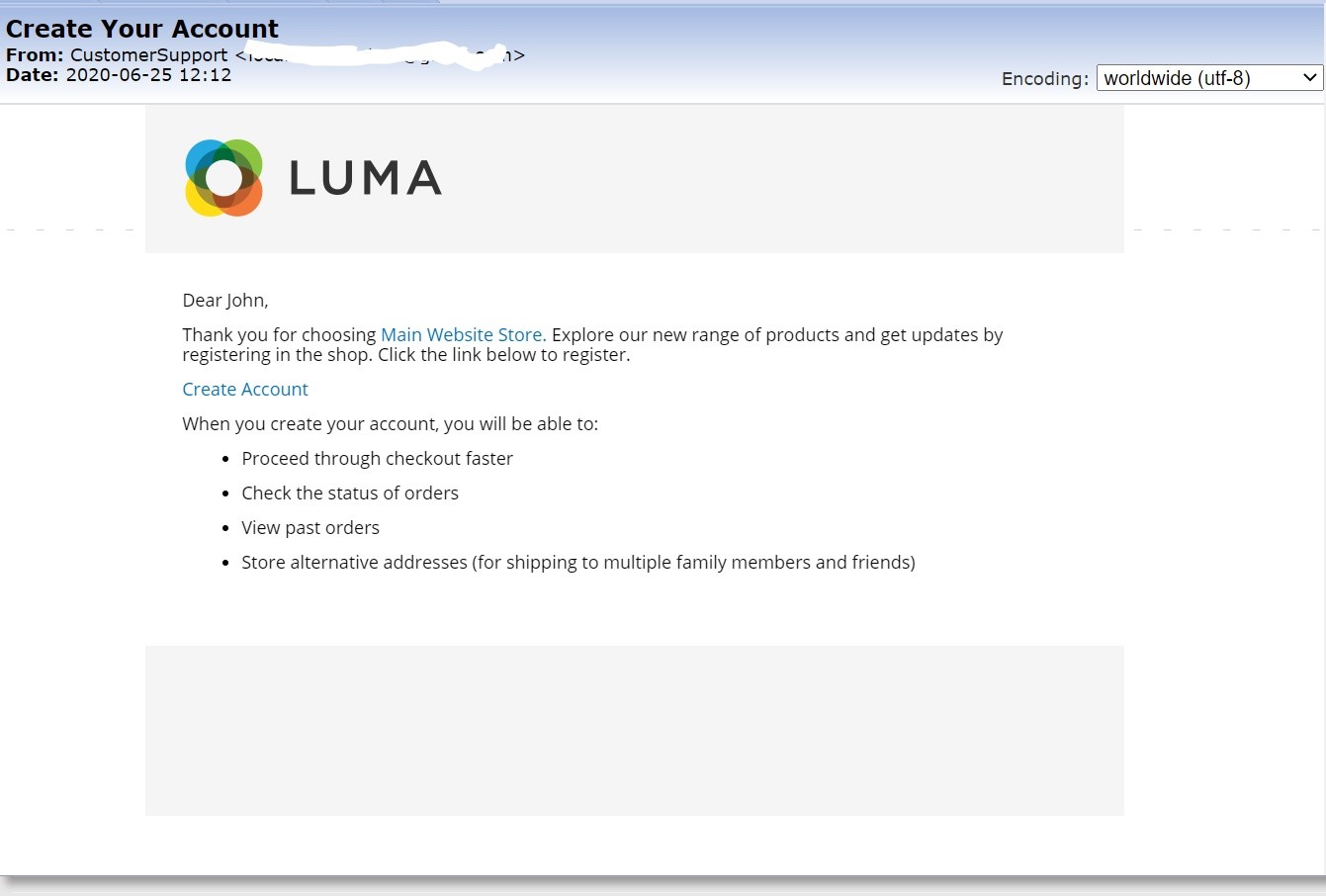
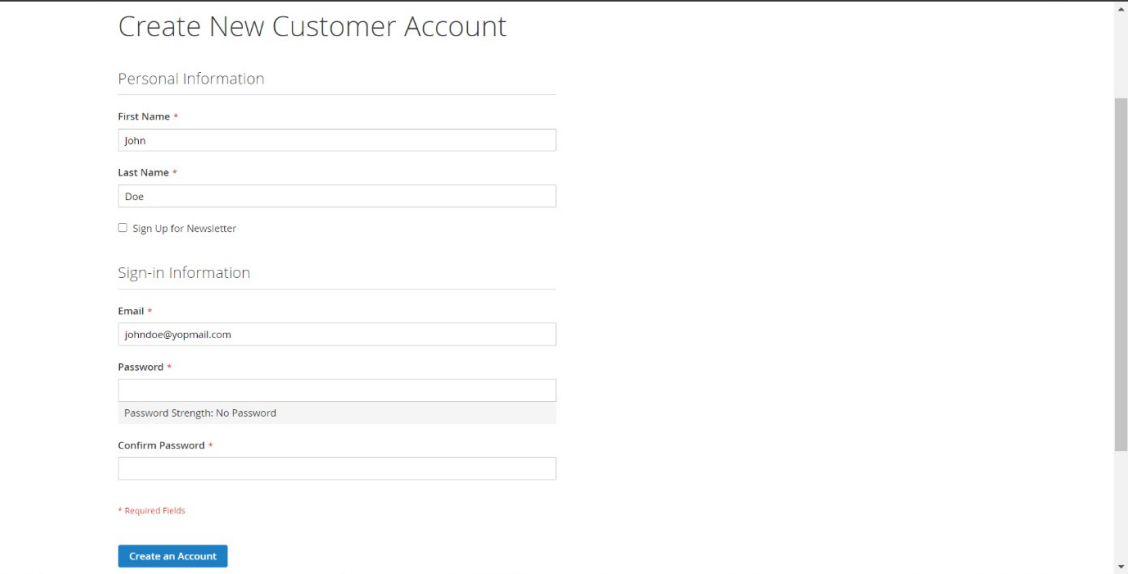
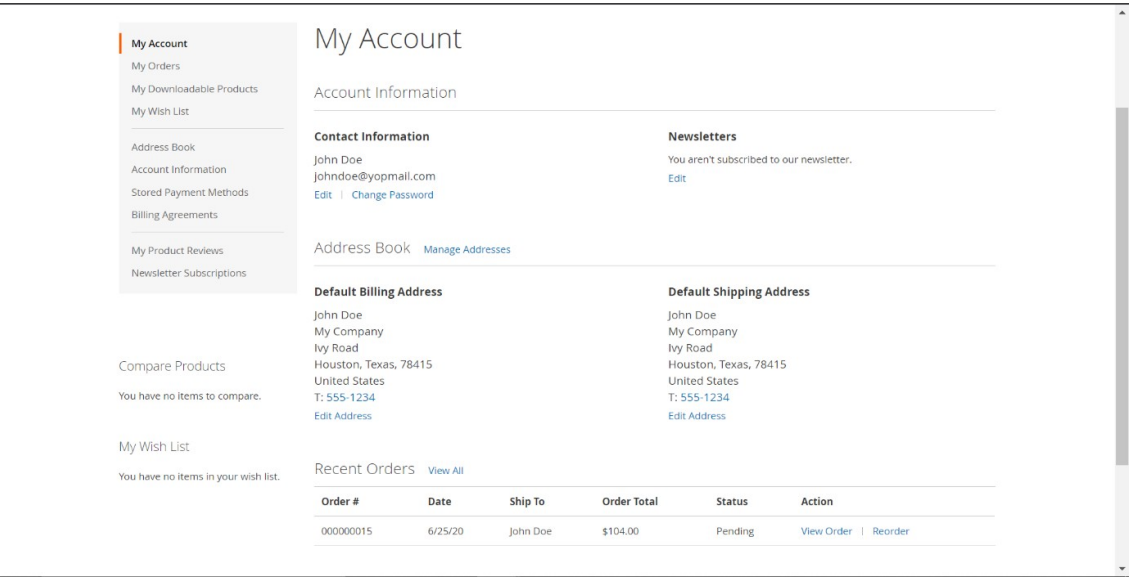
All guest orders created with the customer email will be mapped to the customer when creating customer from frontend OR backend.
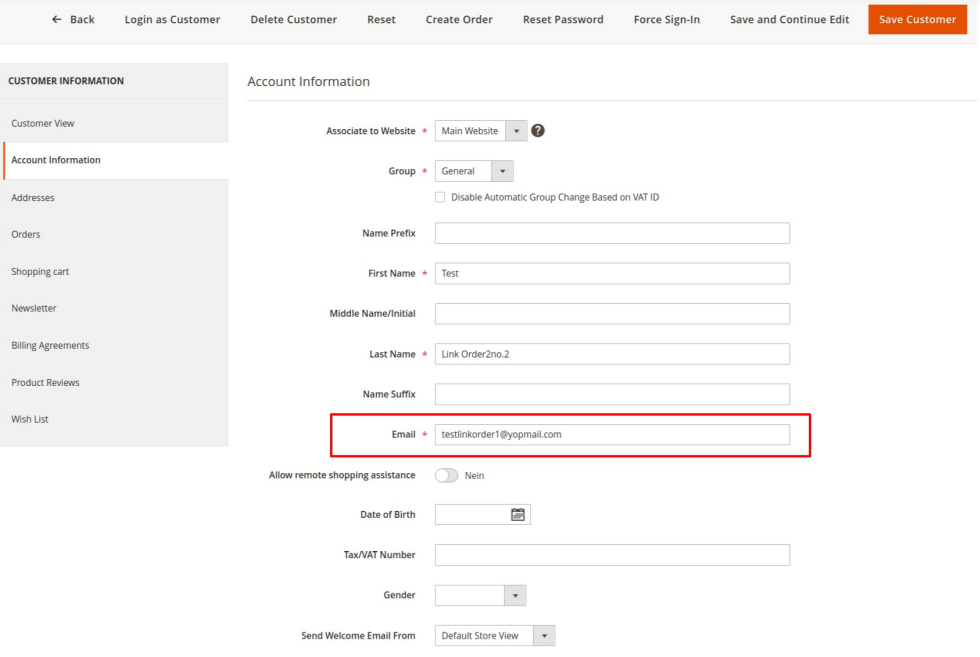
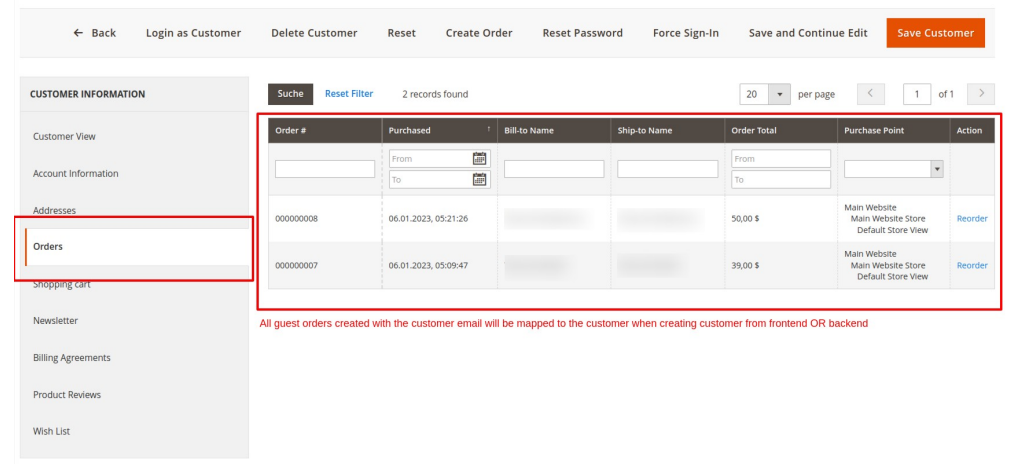
Resource access control for admin users can be done for Link Order configuration.
Go to Admin > System > User Roles
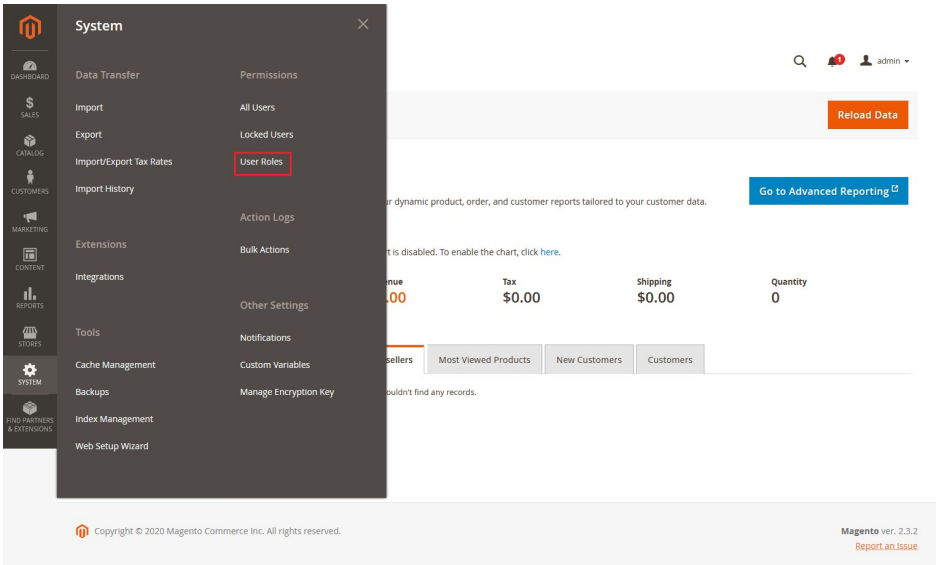
Add a new role resource
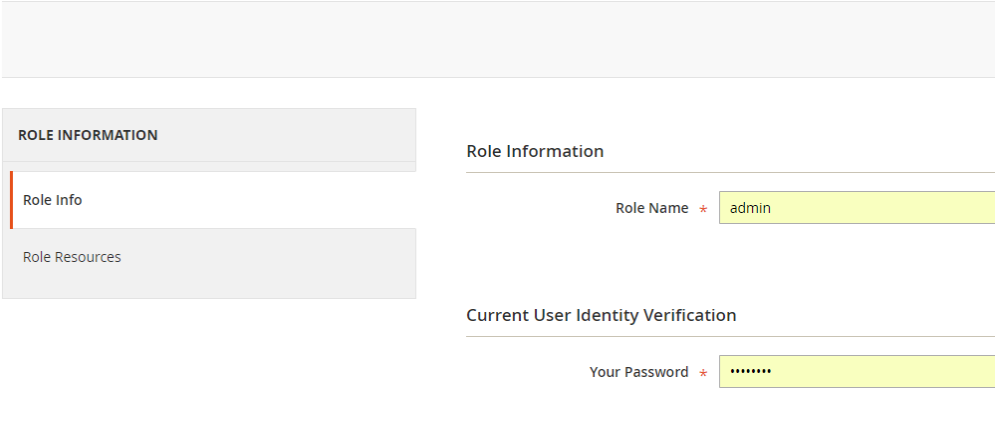
Select LinkOrders role at Role Resources section
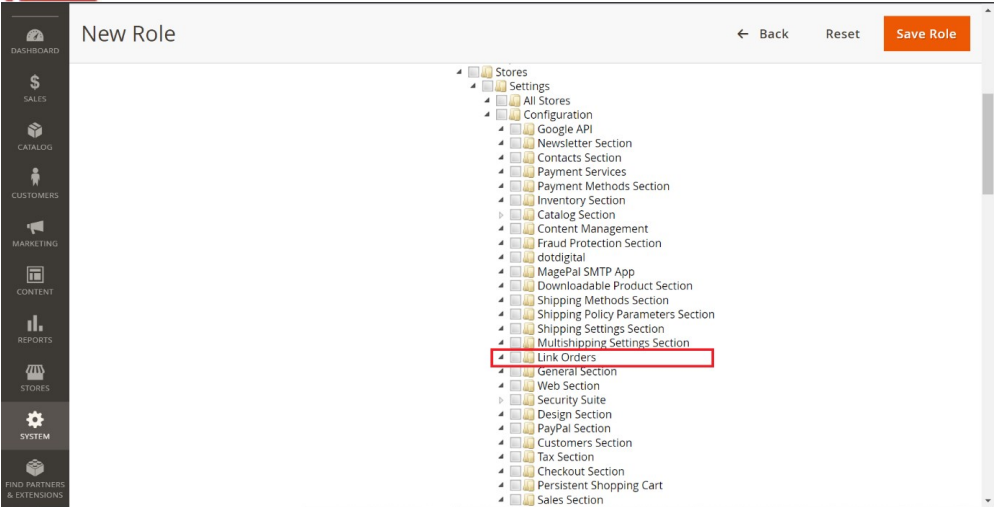
Set role users for admin accounts, thin click on Save Role to finish.
Technical Requirements / Compatible with:
Magento Open Source (CE) 2.4.x
Adobe Commerce (EE & Cloud) 2.4.x
Supported Languages
English, German and easily customizable for other Magento supported language packs
Change Log / Release Notes
Version: 1.0.9: September 2025
- Enhancement: Added compatibility with Adobe Commerce (EE & Cloud) for version 2.4.x.
Version: 1.0.8: June 2025
- Compatible with Open Source (CE): 2.4.8
Version: 1.0.7: July 2024
- Compatible with Open Source (CE): 2.4.7-p1
Version: 1.0.6: April 2023
- Compatible with Open Source (CE): 2.4.6
Version: 1.0.5: January 2023
- Link orders to customer account while adding customer from backend
Version: 1.0.4: November 2022
- Compatible with Open Source (CE): 2.4.5
- Link the guest orders placed by registered customers also to customer account.
Version: 1.0.3: June 2022
- Compatible with Open Source (CE): 2.4.4
Version: 1.0.2: January 2022
- Compatible with Open Source (CE): 2.4.3.
- Bug Fix – Params of the link in the Follow-up email received during the guest order creation to create an account are encrypted.
Version: 1.0.1: January 2021
- Compatible with Open Source (CE): 2.4.x.
- Bug Fix - Follow-up email to create account is again sent for registered users when they place order as guest.
Version: 1.0.0: June 2020
- Added admin configuration option to enable or disable the module.
- Added auto assign past guest orders to customer during registration.
- Added email configuration for admin users.
- Added access control for admin users.
Support
If you have questions use our contact form in webshopextension.com




























































































