Product specification
Contact For Price is extension for Magento 2 developed by PIT solutions which supports e-commerce shop owners to manage the product price and Add To Cart button visibility. It pushes customers to contact the store as well as hide product price effectively.
Features
- Hide price and Add to Cart button for individual products.
- Hide price and Add to Cart button for products in a category.
- Replace product price with ‘Request for Price’ or ‘Call for Price’ button.
- Easy to manage price visibility.
- Can customize ‘Request for Price’ button label.
- Pop-up price request form for customers.
- Enable/ Disable the extension.
- Directly communicate with store via email or telephone.
- Access control for admin users.
- Hyvä theme compatible
Installation
To install the Contact for Price Extension for Magento 2, follow the steps below.
- Download the extension.
- Access your web server directories and unzip and upload the content of the zip file to app/code/Pits/ContactForPrice directory.
- Run the following commands from the SSH terminal of the server to complete the installation.
-
- Enable the module - php bin/magento module:enable Pits_ContactForPrice
- Update the database schema - php bin/magento setup:upgrade
- Generate and pre-compile classes - php bin/magento setup:di:compile
- Deploy static files - php bin/magento setup:static-content:deploy
- Clear the cache – php bin/magento cache:flush
Configuration
From the admin backend, go to Stores > PITS Configuration > Contact For Price
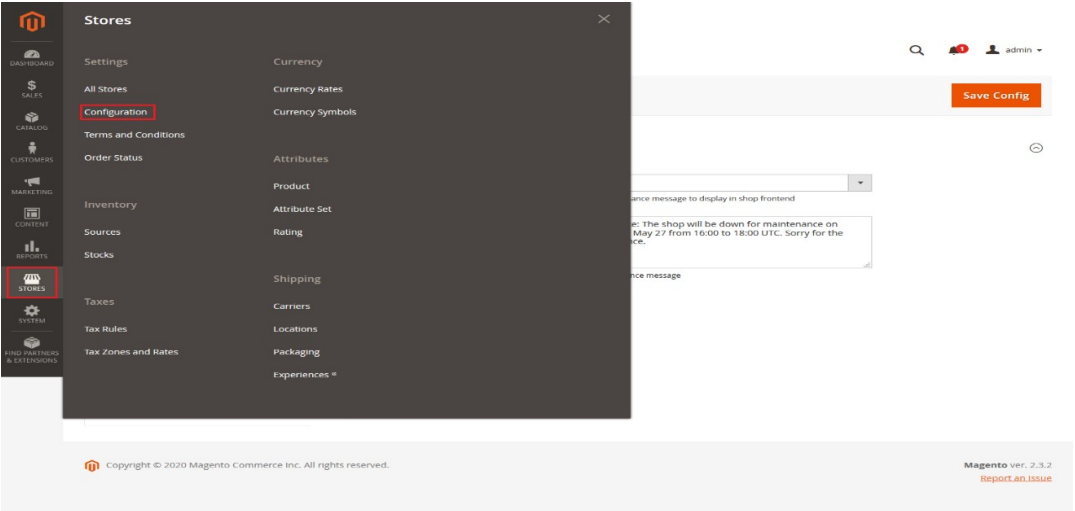
Configure Contact For Price
- Enable the module.
- Select Yes in the Enable dropdown option.
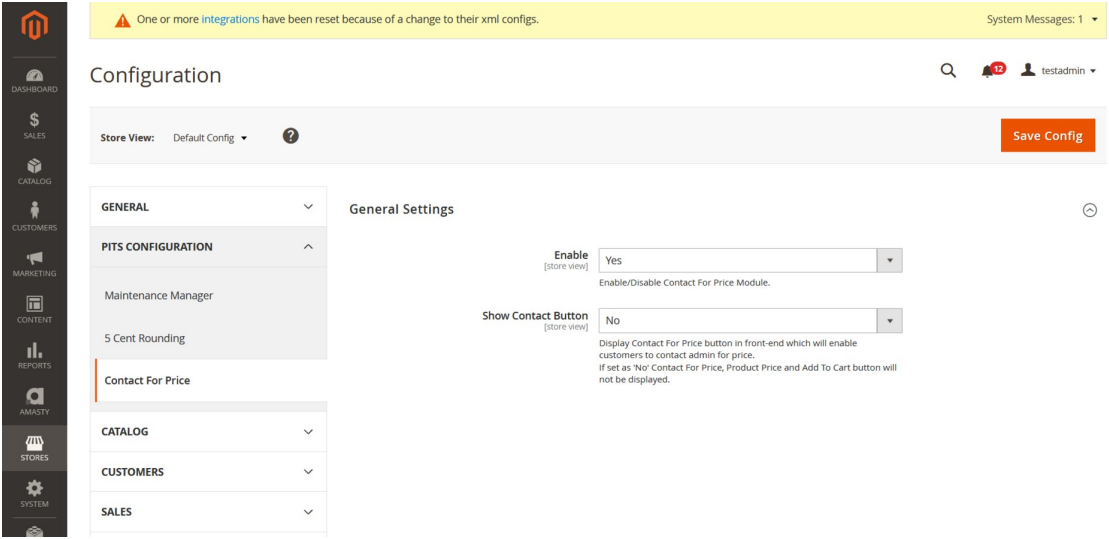
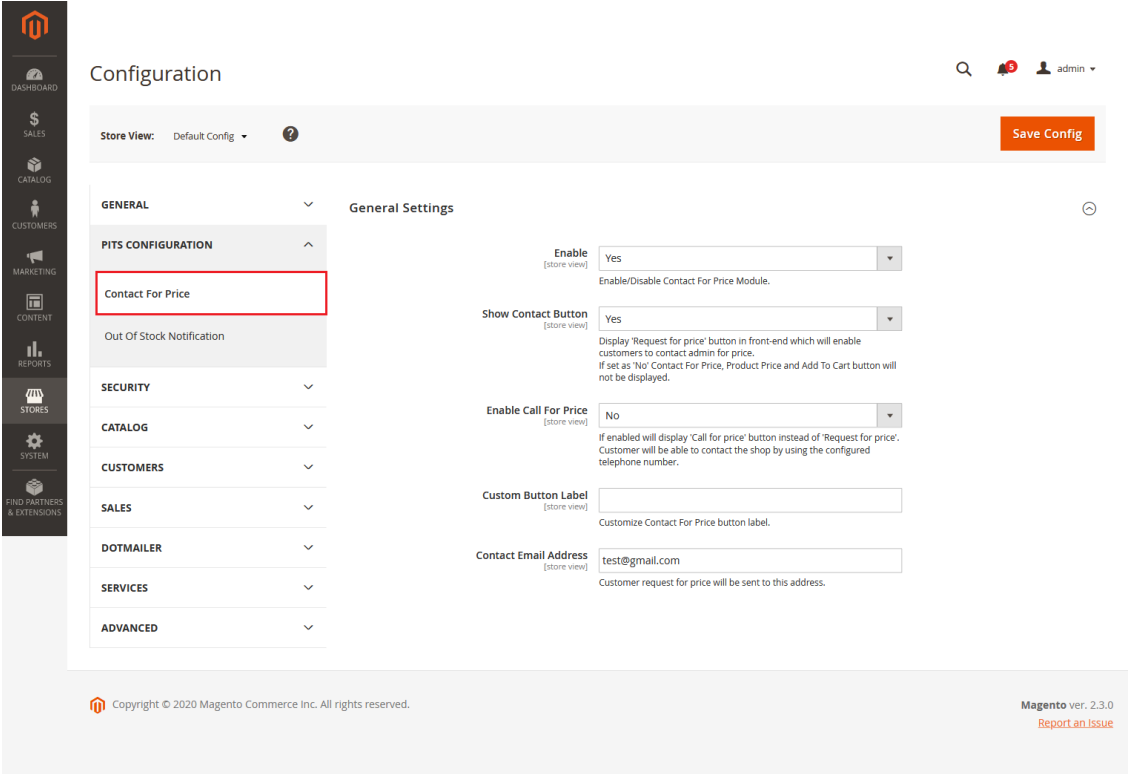
-
- Keep Show Contact Button option as No if you don’t want to show Request for price button for the product.
- Select Show Contact Button option as Yes if you want to hide price and Add to Cart button of product and display Request for price button in place of product price in the frontend. Clicking this button will open a pop-up where customer can submit request for a specific products price.
- Select Enable Call for Price option as Yes if you want to enable customers with option to call shop directly via telephone. If the option is enabled ‘Call for price’ button will be displayed instead of ‘Request for price’ button. On clicking the button telephone application will be opened in the customer’s device with Admin’s telephone number in it. You can specify the telephone number in the Telephone Number field.
- You can change the Request for price/Call for price button label by entering new label in the Custom Button Label field.
- Please enter the email address in the field Contact Email Address to where you want to get the request from customers for price.
- Click Save Config and clear the cache. That’s it.
To hide price and Add to Cart for a specific product set Hide Product Price to Yes by editing the product.
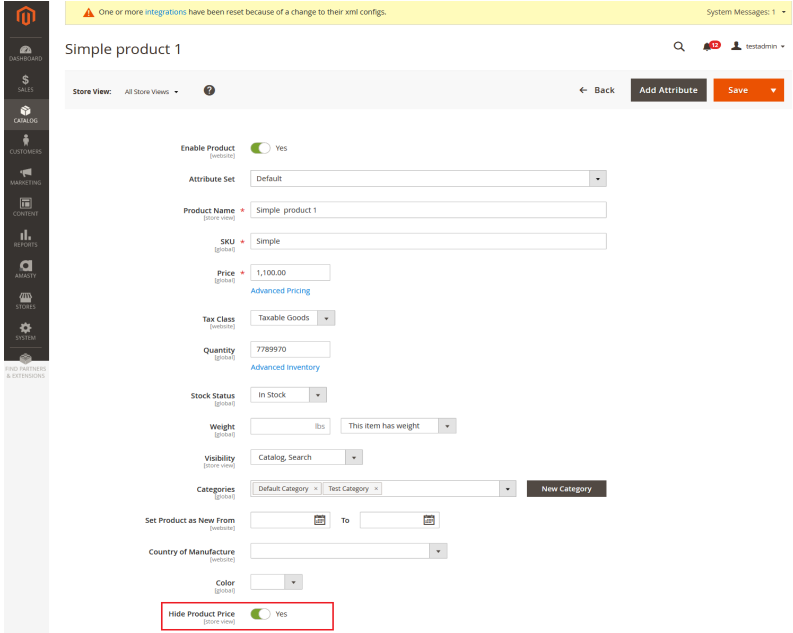
The product will be displayed like below in frontend.
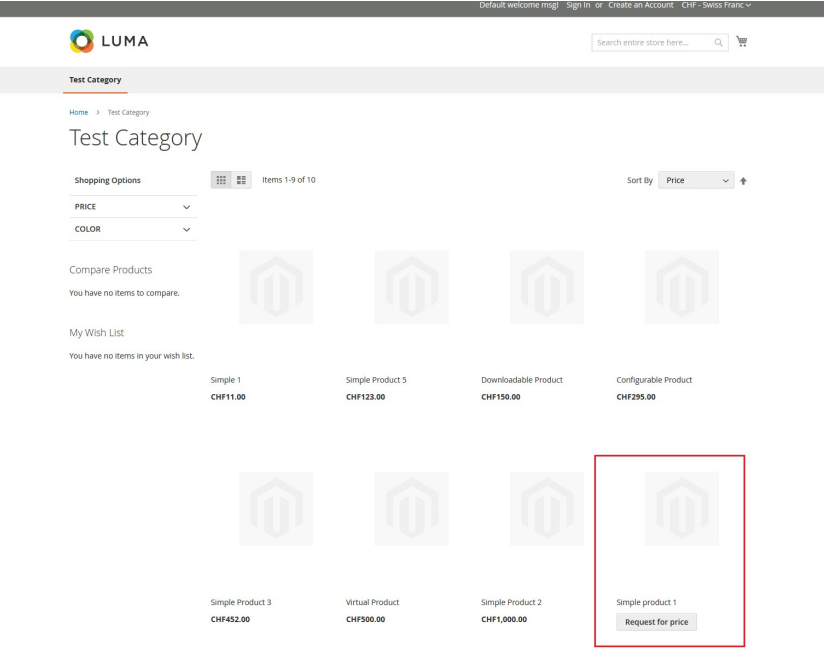
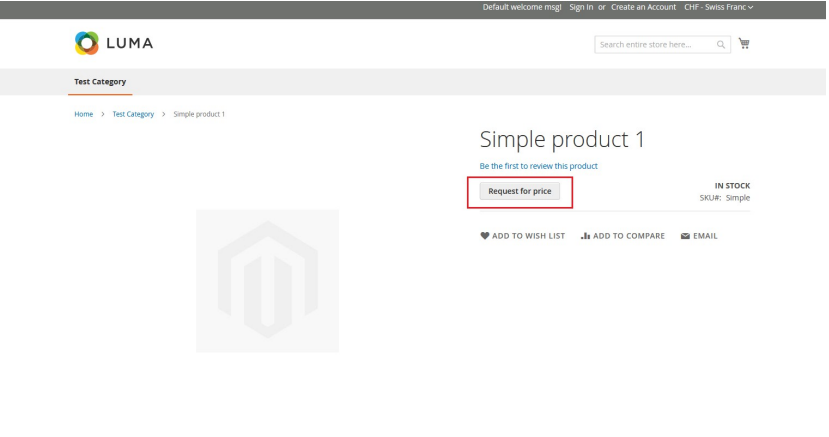
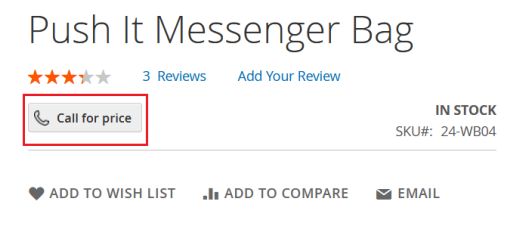
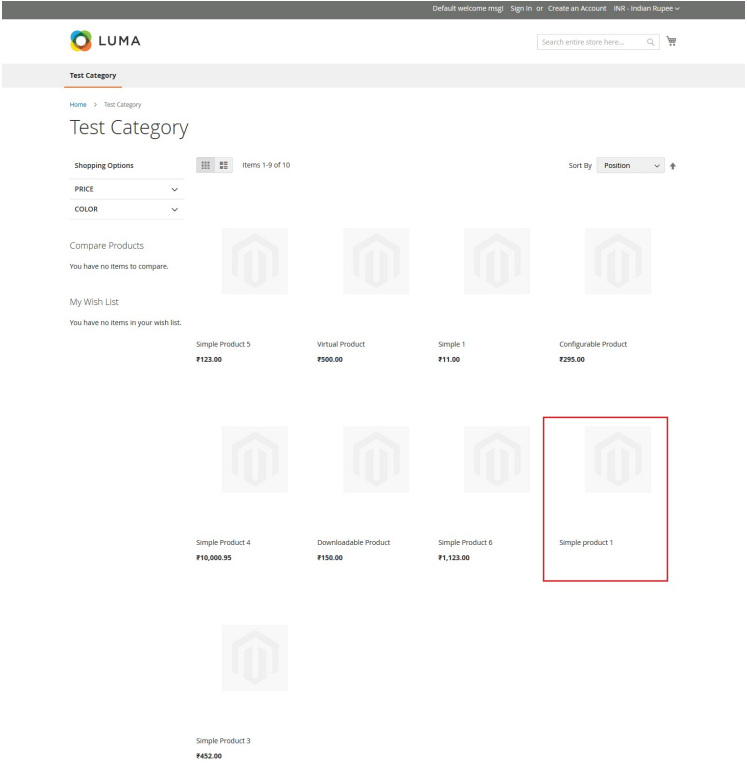
To hide price and Add to Cart for products in a specific category set Hide Product Price to Yes by editing the category.
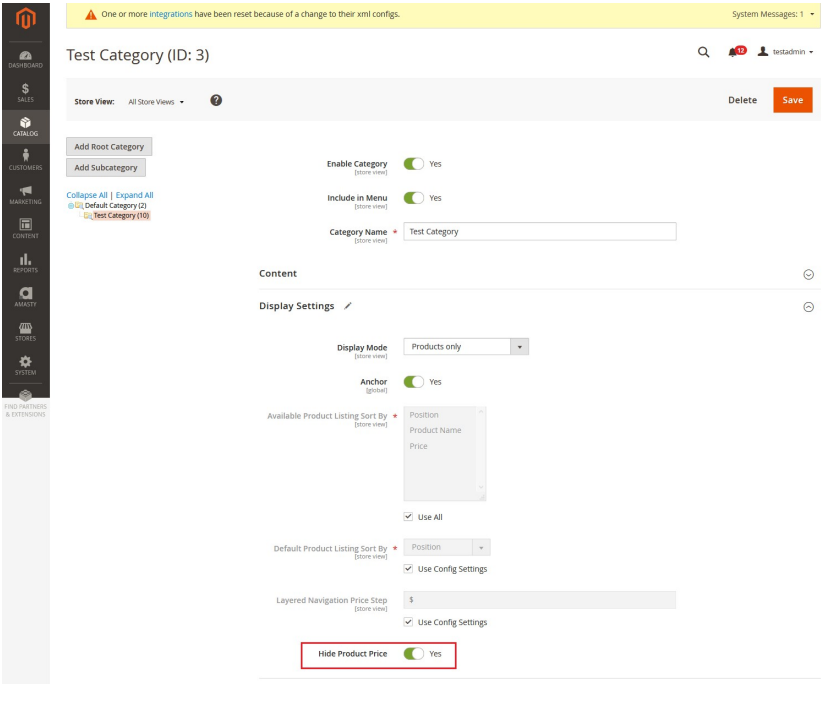
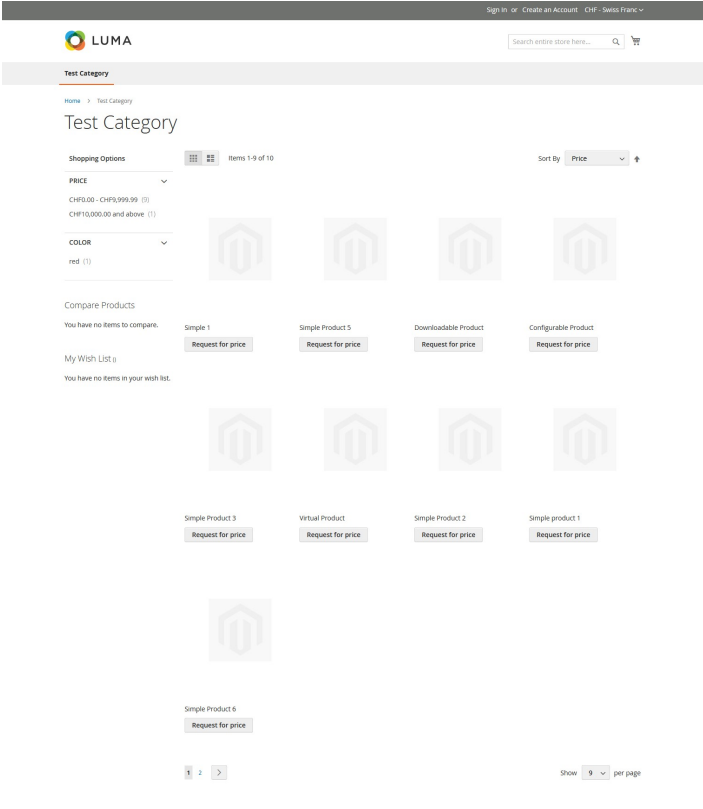
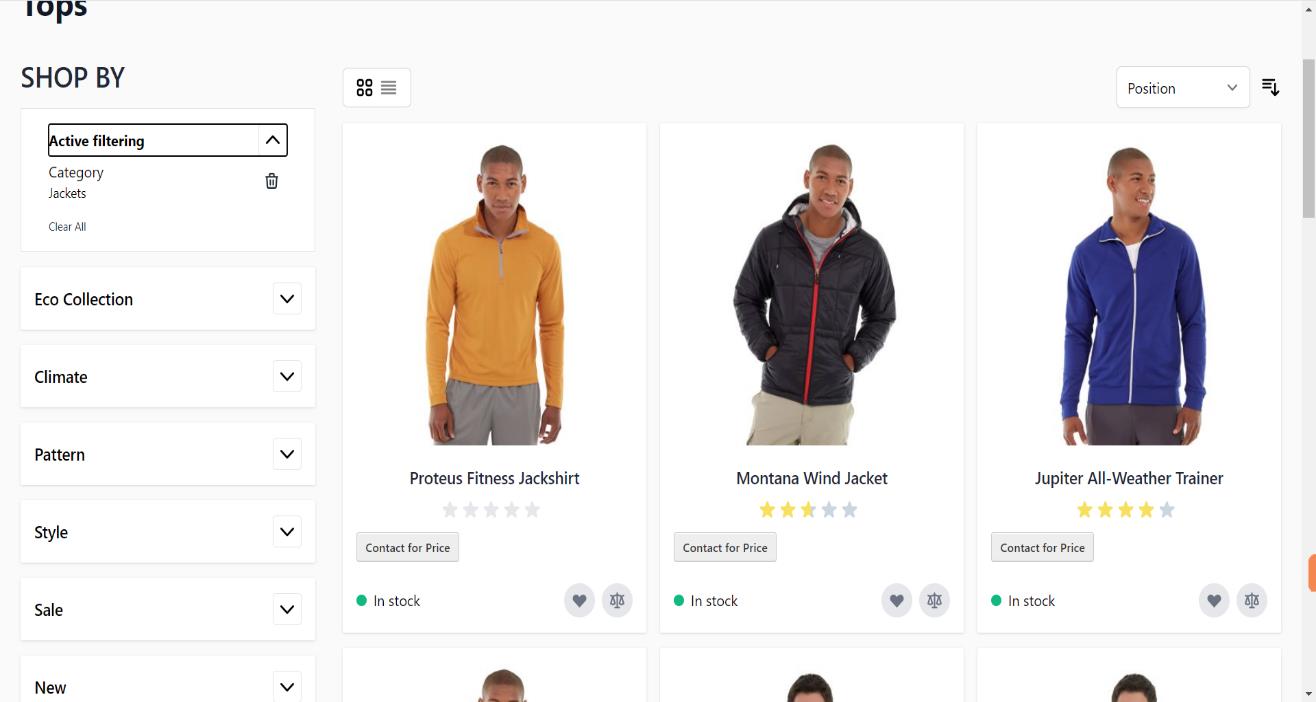
Fig: In Hyvä theme
User can contact the store by submitting the pop-up form appearing on clicking the Request for price button. The request will be sent as email to the email address set in the Contact Email Address field in the admin configuration
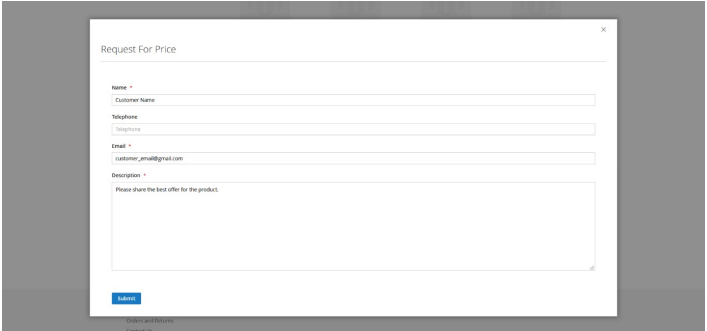
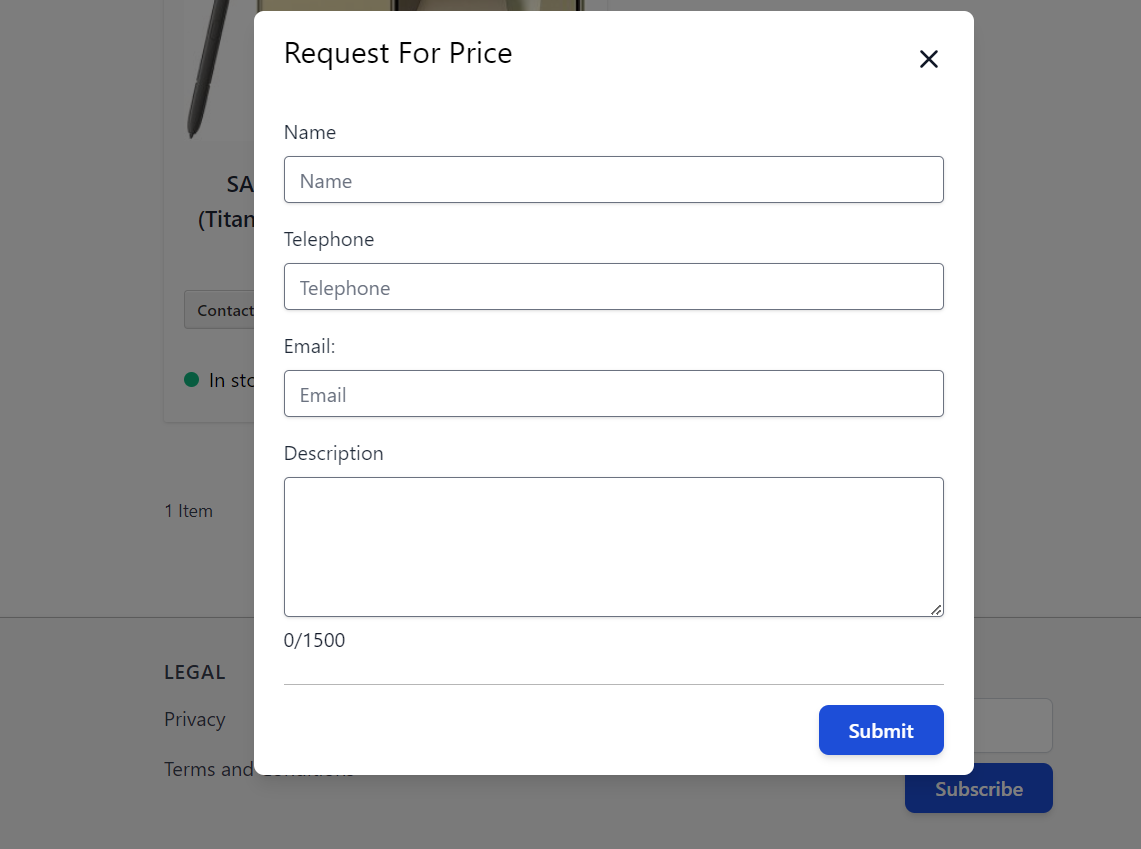
Fig: In Hyvä theme
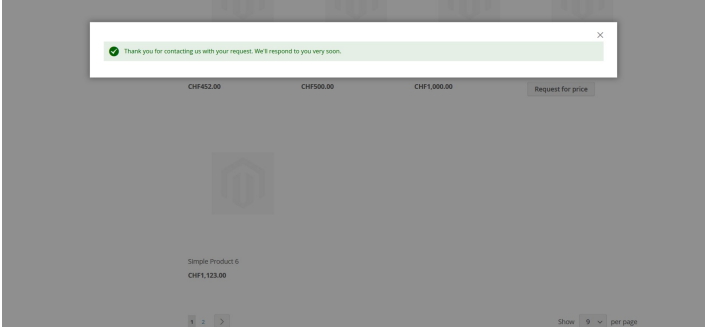
Email will be as below.
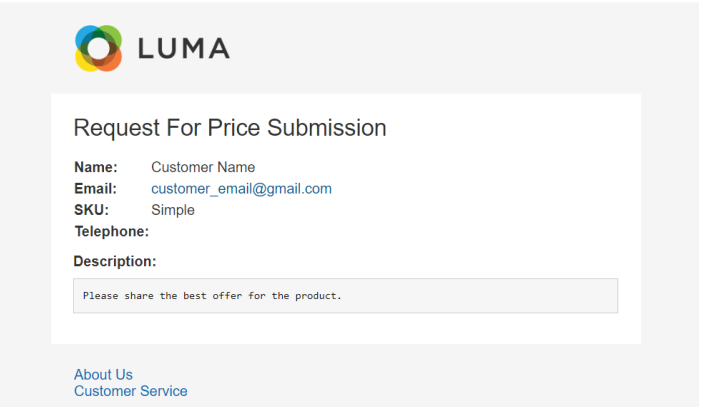
Note:
In case of Bundle products, "Hide Product Price" option should be enabled for parent products.
The email template depends on the theme being used in the shop and can be changed from backend by the admin user.
Please make sure to clear cache from backend System->Cache Management after making changes in backend configurations
Need to set the default Magento cron for the shop which uses the module. Otherwise, mails will not receive
Products or categories with the 'Contact for Price' feature enabled cannot be added to the comparison list.
Manage User Role
Step 1: Navigate to Admin > System > User Roles
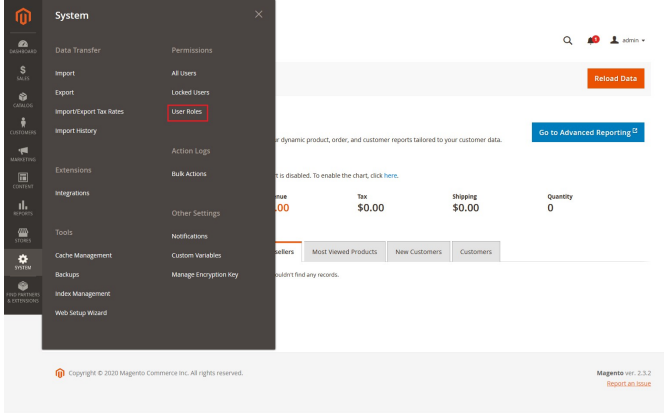
Step 2 : Add a new role resource. Fill in the role information section.
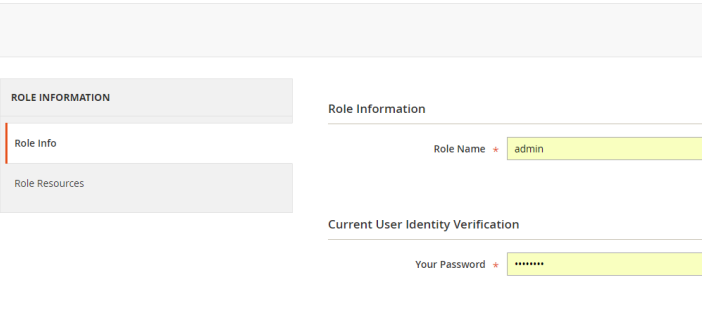
Select Contact For Price role at Role Resources section.
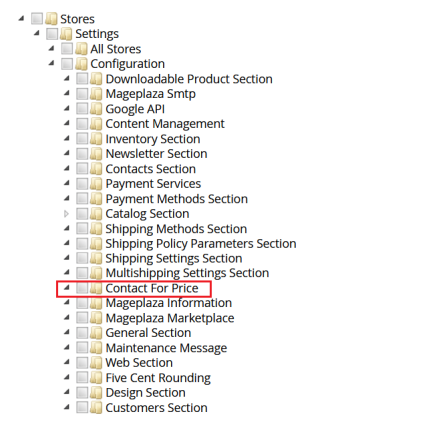
Step 3 : Set role users for admin accounts, thin click on Save Role to finish.
Technical Requirements / Compatible with:
Magento Community 2.4.x
Supported Languages
English, German and easily customizable for other Magento supported language packs.
Change Log / Release Notes
Version: 1.0.8: April 2025
- Compatible with Open Source (CE): 2.4.8
Version: 1.0.7: July 2024
- Compatible with Open Source (CE): 2.4.7-p1
- Compatible with Hyvä theme.
Version: 1.0.6: Sept 2023
- Description field text limit added
Version: 1.0.5: May 2023
- Compatible with Open Source (CE): 2.4.6
Version: 1.0.4: October 2022
- Compatible with Open Source (CE): 2.4.5
Version: 1.0.3: June 2022
- Compatible with Open Source (CE): 2.4.4
Version: 1.0.2: October 2021
- Compatible with Open Source (CE): 2.4.3
Version: 1.0.1: January 2021
- Compatible with Open Source (CE): 2.4.x.
- Bug Fix - Incorrect stock display of products in Wishlist and comparison list.
Version: 1.0.0: June 2020
- Added admin configuration option to enable or disable the module.
- Added option to hide price and Add to Cart button for individual products as well as for products in a category.
- Added pop-up price request form for customers.
- Added access control for admin users.
Support
If you have questions use our contact form in webshopextension.com.














































































