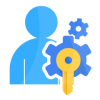1.0 Introduction
The documentation for wallee Payment Gateway in nopCommerce covers essential aspects such as initial setup, configuration steps, and any specific integration points within the nopCommerce system. It provides merchants with a guide on how to enable, manage the wallee integration, ensuring a smooth and reliable payment processing experience.
wallee is a Swiss-based payment service provider, offering a global payment gateway solution for businesses. Serving as a secure and efficient platform for processing online transactions, wallee facilitates the acceptance of various payment methods, including credit/debit cards, bank transfers, and alternative options. With a focus on international reach, the company seamlessly integrates with diverse e-commerce platforms, providing businesses the flexibility to cater to a global customer base. wallee emphasizes robust security measures, including encryption
and compliance with industry standards, to ensure the protection of sensitive customer information. The user-friendly interface, coupled with customization options, allows businesses to tailor the payment experience to align with their brand. The platform also offers reporting and analytics tools for businesses to track and analyze transaction data, enabling informed decision-making. Additionally, wallee provides customer support to assist businesses with any inquiries or issues related to their payment gateway services.
The integration of Wallee Payment Gateway with nopCommerce enhances the e-commerce experience for merchants using the nopCommerce platform. This integration allows businesses to seamlessly incorporate Wallee's secure and versatile payment processing capabilities into their online stores. Merchants can leverage a variety of payment methods supported by Wallee, including credit/debit cards, bank transfers, and other alternative options, offering customers a diverse range of choices.The integration process typically involves user-friendly steps. Merchants can configure and customize settings within the nopCommerce admin panel to align the
payment gateway with their specific business requirements and branding. Security is prioritized, with Wallee incorporating encryption and compliance with industry standards to safeguard sensitive customer information during transactions.
1.1 Features
- Multiple Payment Methods: wallee typically supports various payment methods, allowing nopCommerce merchants to offer a diverse range of choices to customers, including credit/debit cards, bank transfers, and alternative payment options.
- Secure Transactions: wallee emphasizes security measures to protect sensitive customer information during transactions. Encryption and compliance with industry standards are commonly implemented to ensure a secure payment environment.
- Seamless Integration: The integration process between Wallee and nopCommerce is designed to be user-friendly, with clear instructions and configuration settings within the nopCommerce admin panel.
- Customization Options: Merchants can typically customize and configure settings to align the payment gateway with their specific business requirements and branding, providing a consistent and branded experience for customers.
- Transaction Reporting and Analytics: Integration may offer reporting and analytics tools within the nopCommerce environment, allowing merchants to track and analyze transaction data. This feature helps businesses make informed decisions and optimize their payment processes.
- Refund and Chargeback Handling: The integration often provides features for managing refunds and handling chargebacks directly from the nopCommerce admin panel, streamlining the resolution process for merchants.
- Multi-Currency Support: Wallee may support multi-currency transactions, enabling nopCommerce merchants to cater to a global customer base and conduct international business.
- Customer Support: Wallee typically offers customer support to assist merchants with any inquiries or issues related to the integration. This support may include documentation, guides, and direct assistance channels.
1.2 Screenshots
For Marchants
Merchants can configure and customize settings within the nopCommerce admin panel. They can enable/disable specific payment methods, set priorities, and configure settings for each method.
Navigate to "Configuration" > "Payment Methods"
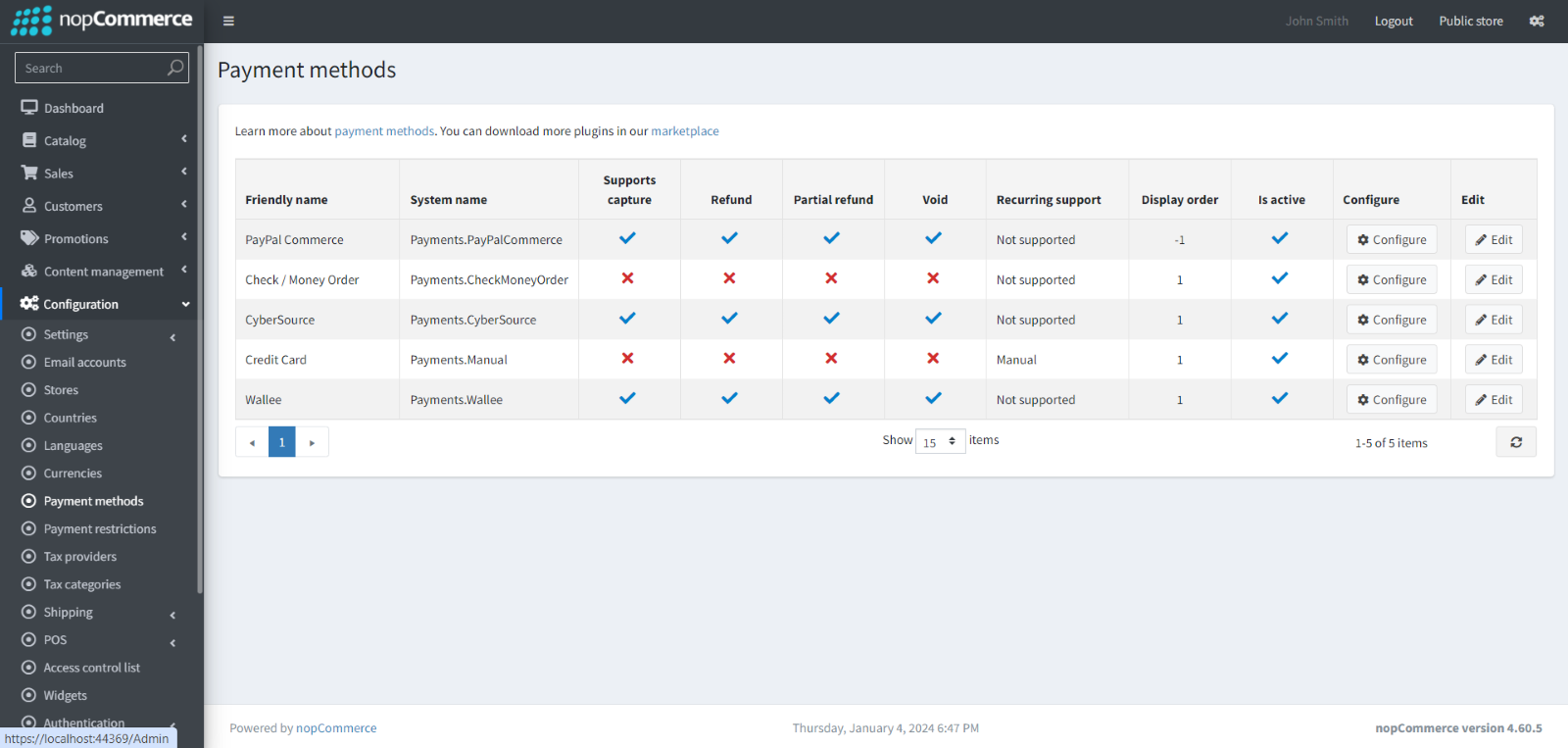
Navigate to "Configuration" > "Local plugins"
- wallee payment method installation
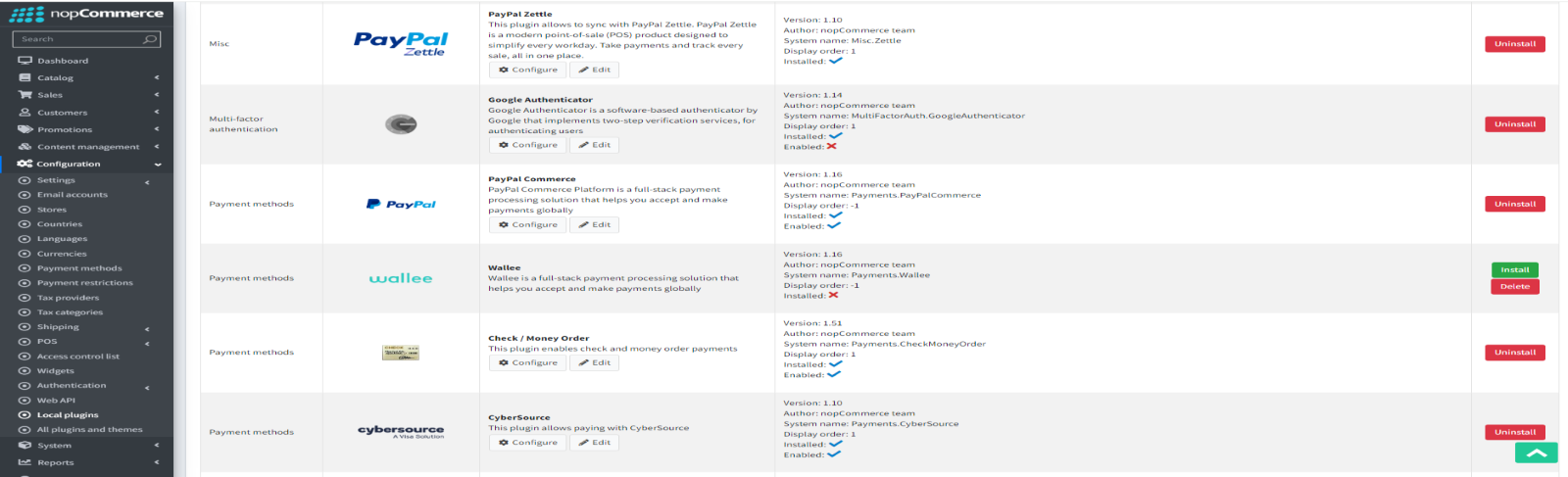
- Wallee credentials
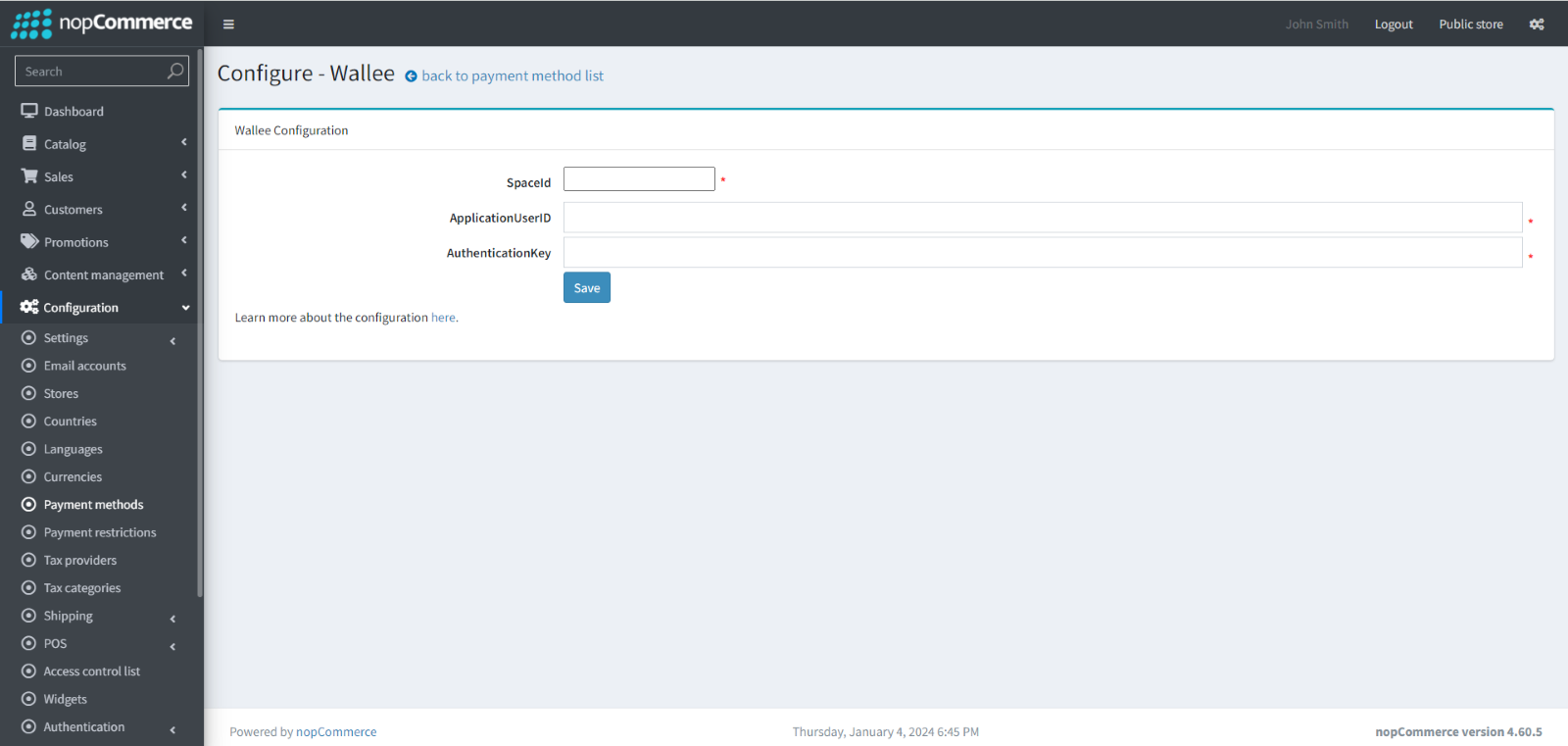
For Customers
- Payment method
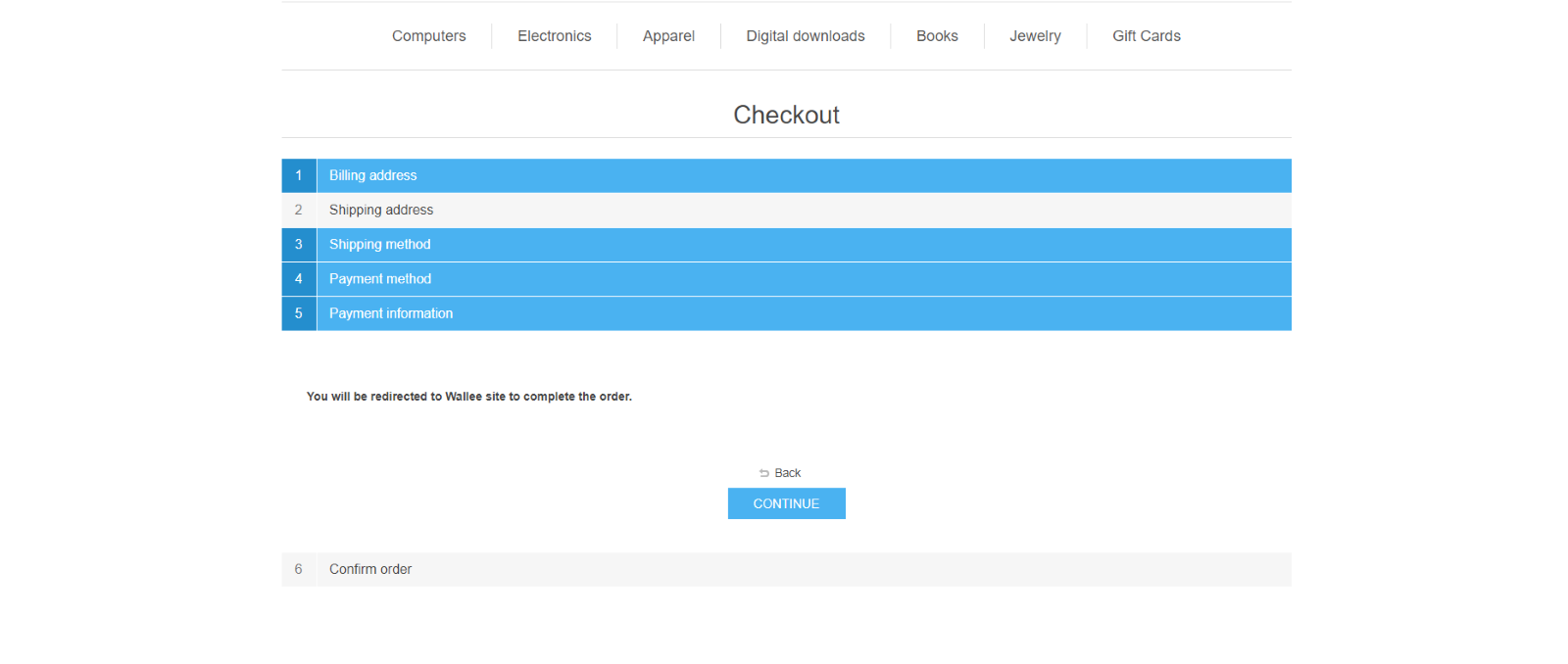
- Payment process
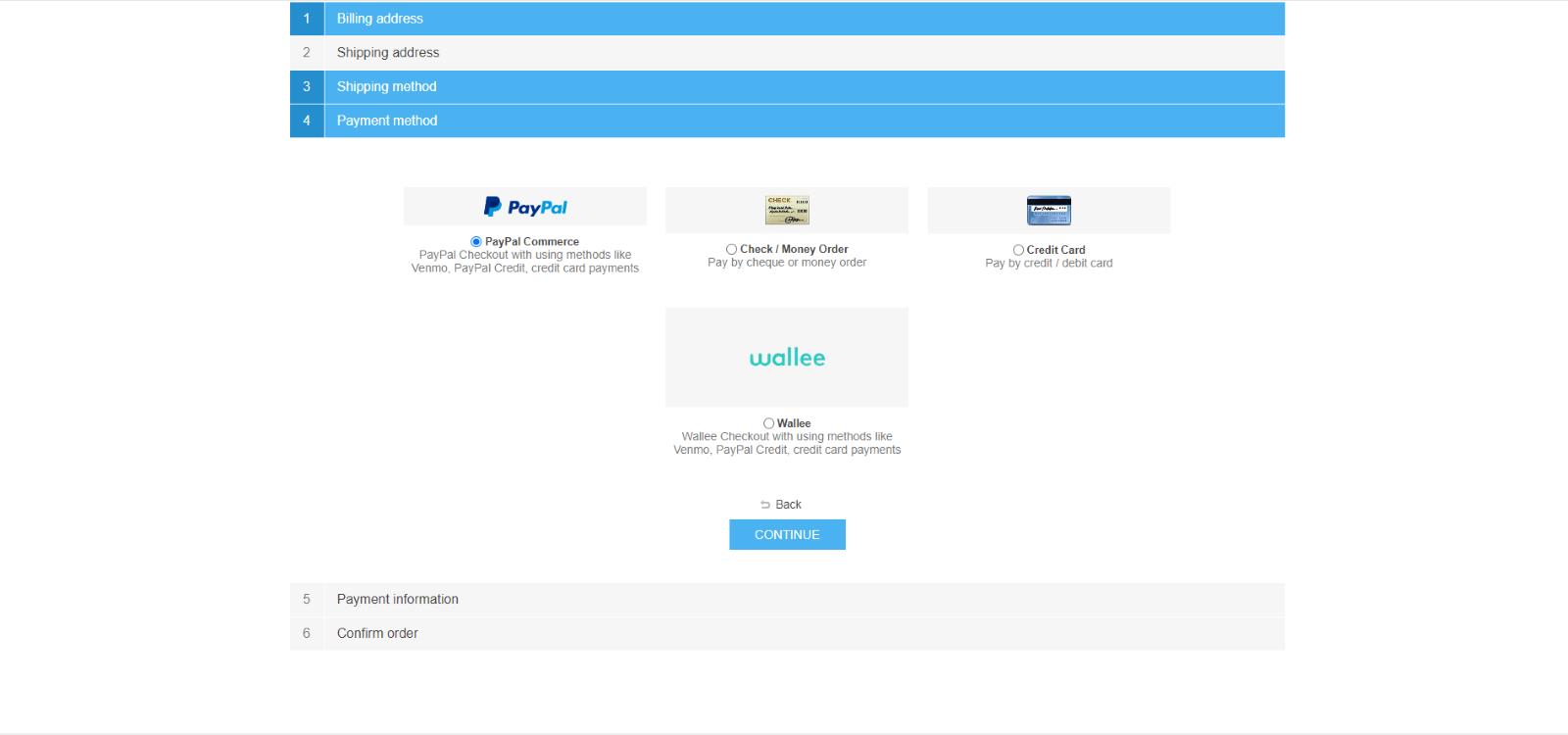
- Card Details
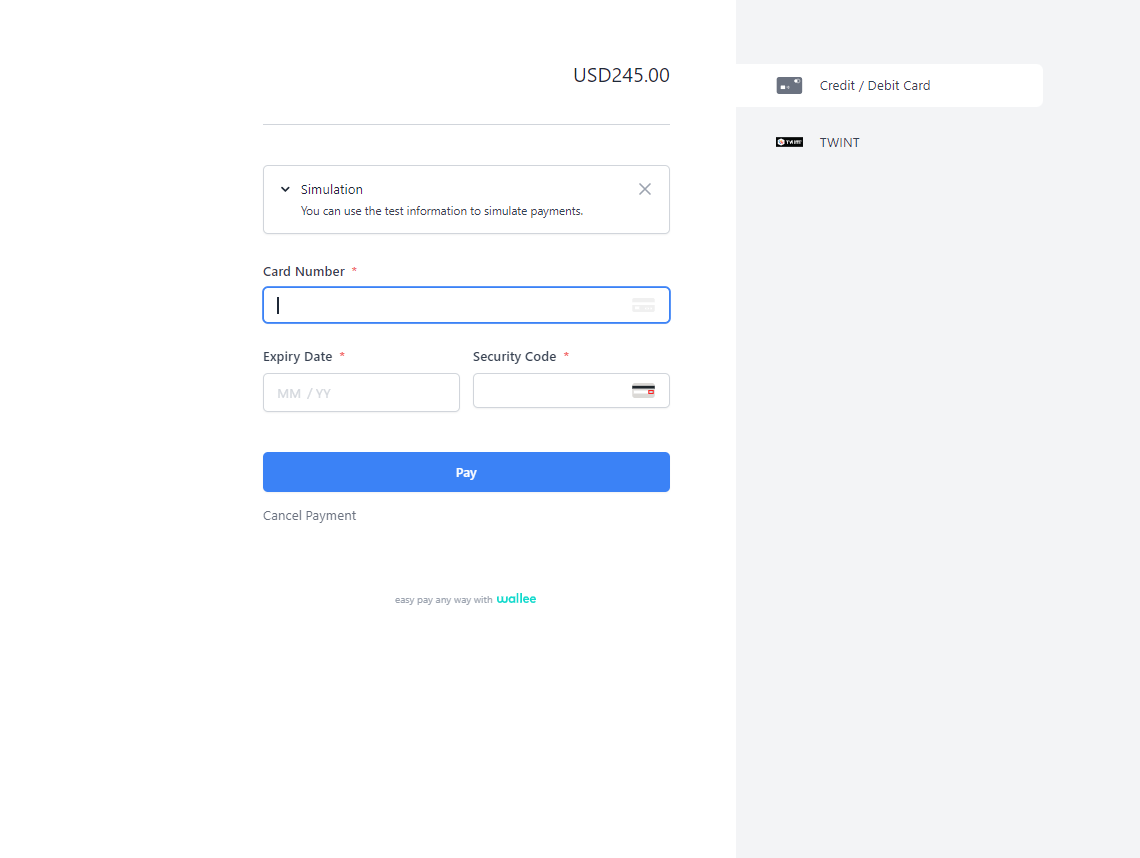
- Payment Successful
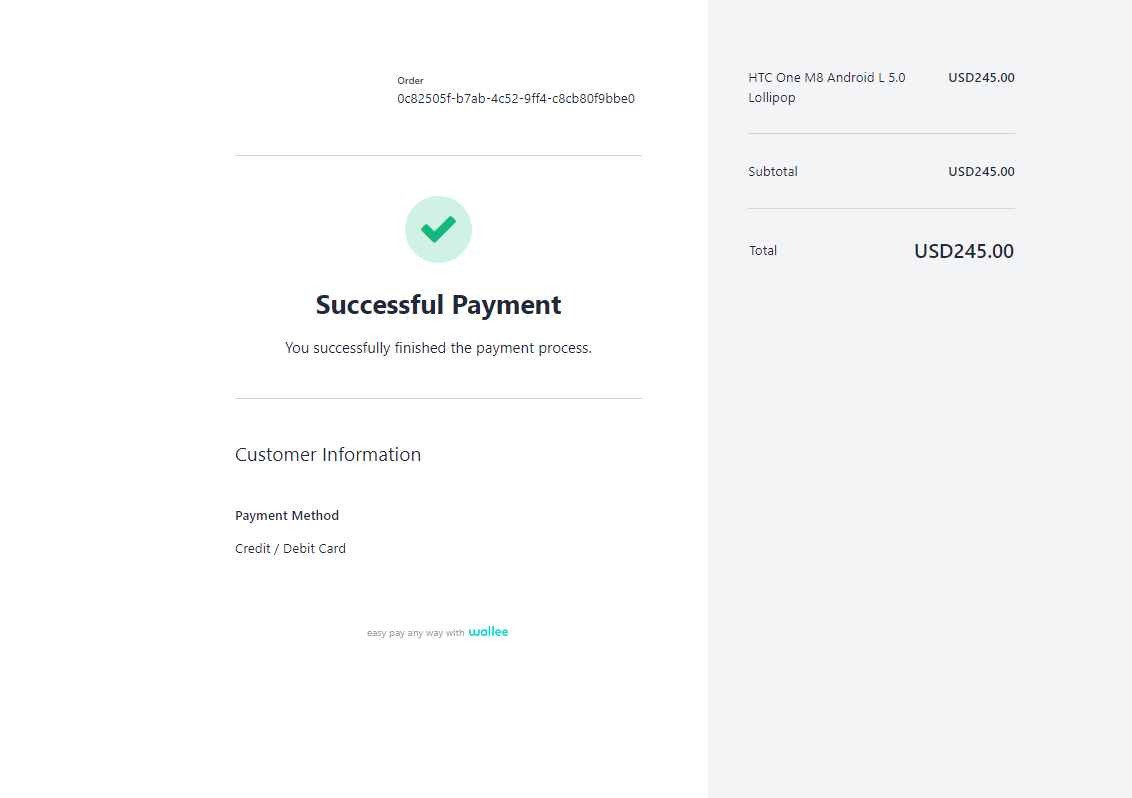
- Order Confirmation
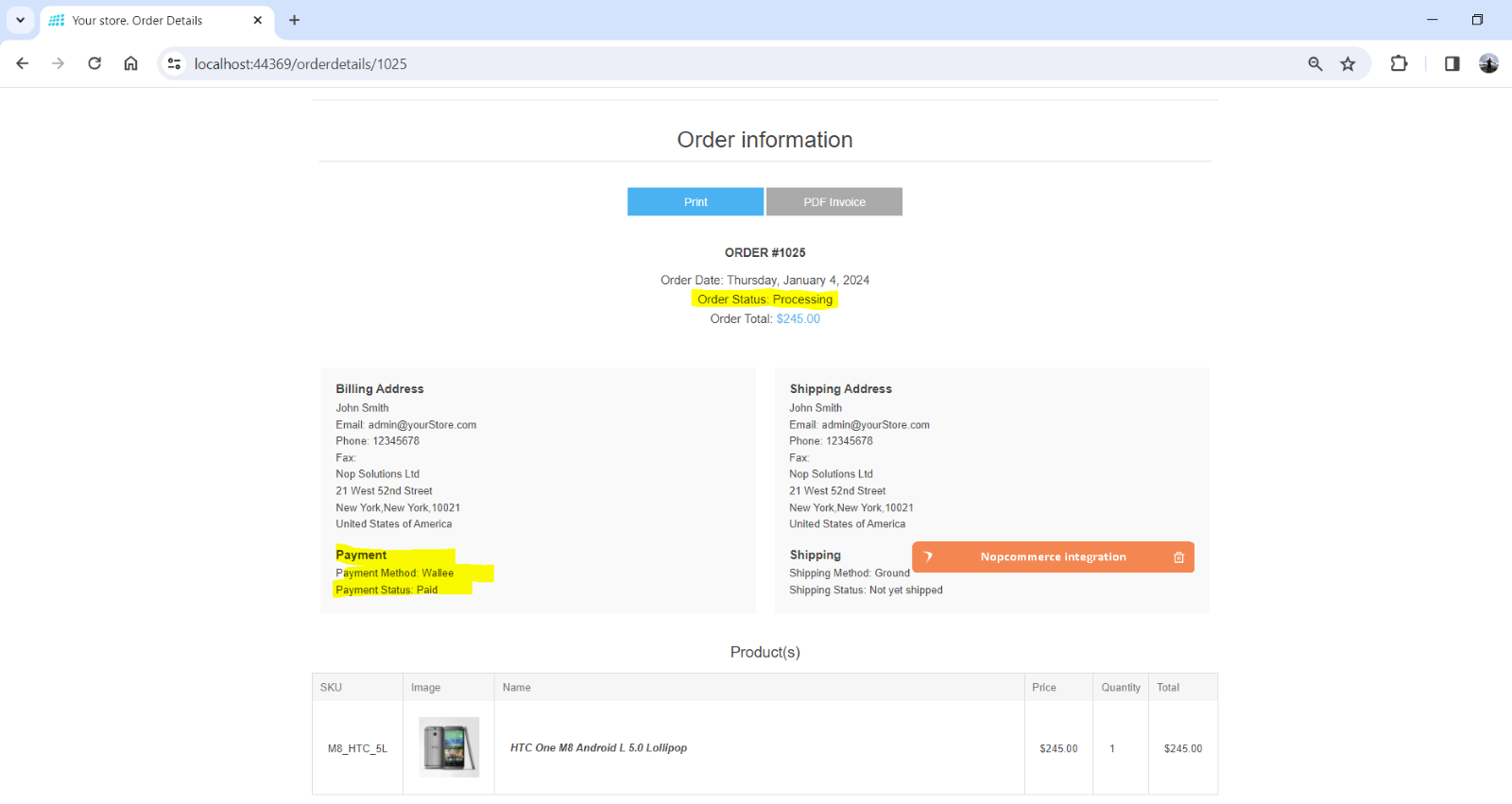
1.3 Technical Requirements / Compatible With
nopCommerce 4.0.0 to 4.60.0