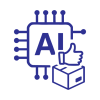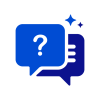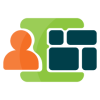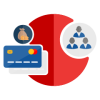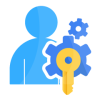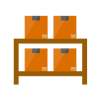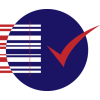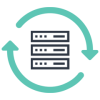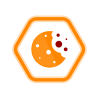1. Introduction
Communication has become an essential aspect of modern life, but typing long messages or emails can be challenging for some people. To address this issue, the Voice to Text chatter plugin allows users to convert their spoken words into text. With its voice-to-text feature and use of Google web speech API, the plugin delivers accurate and relevant chat messages, creating quicker messages and enhancing communication speed. The user-friendly design makes it easy to use.
2. Features
- Voice-to-Text Conversion.
- Accurate Messaging
- Effortless Chatting
- Enhanced Communication Speed.
- User-Friendly Interface.
- Convenient Communication between Odoo internal users.
3. Working
To initiate communication on your Odoo store using voice, follow these steps:
- Install the Voice Speech module.
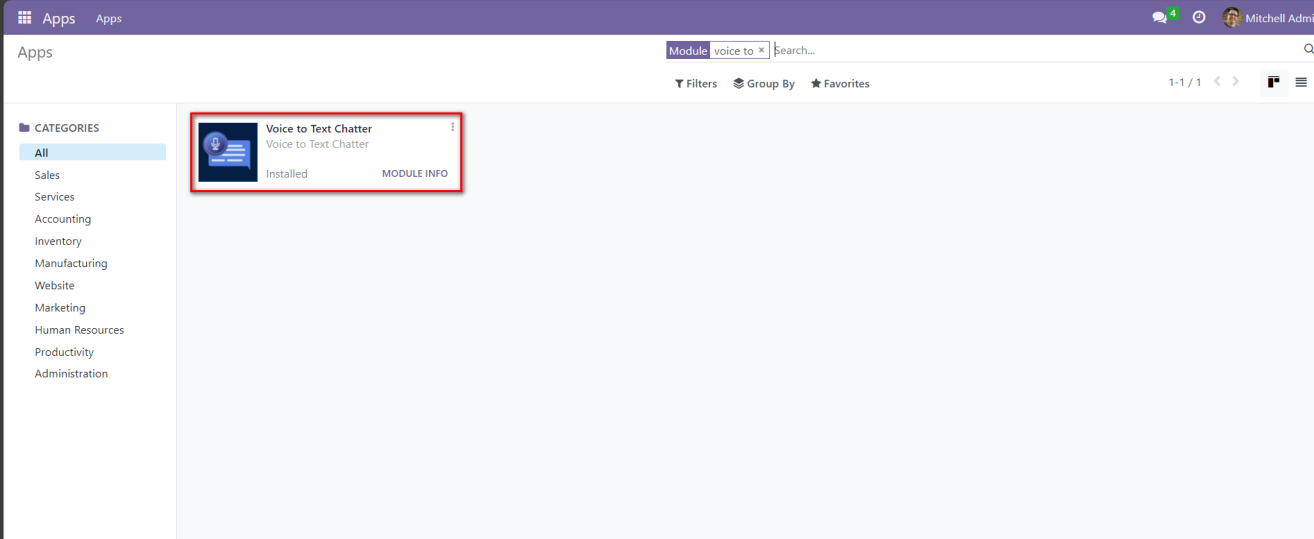
- Click on the Microphone button located in the message box.
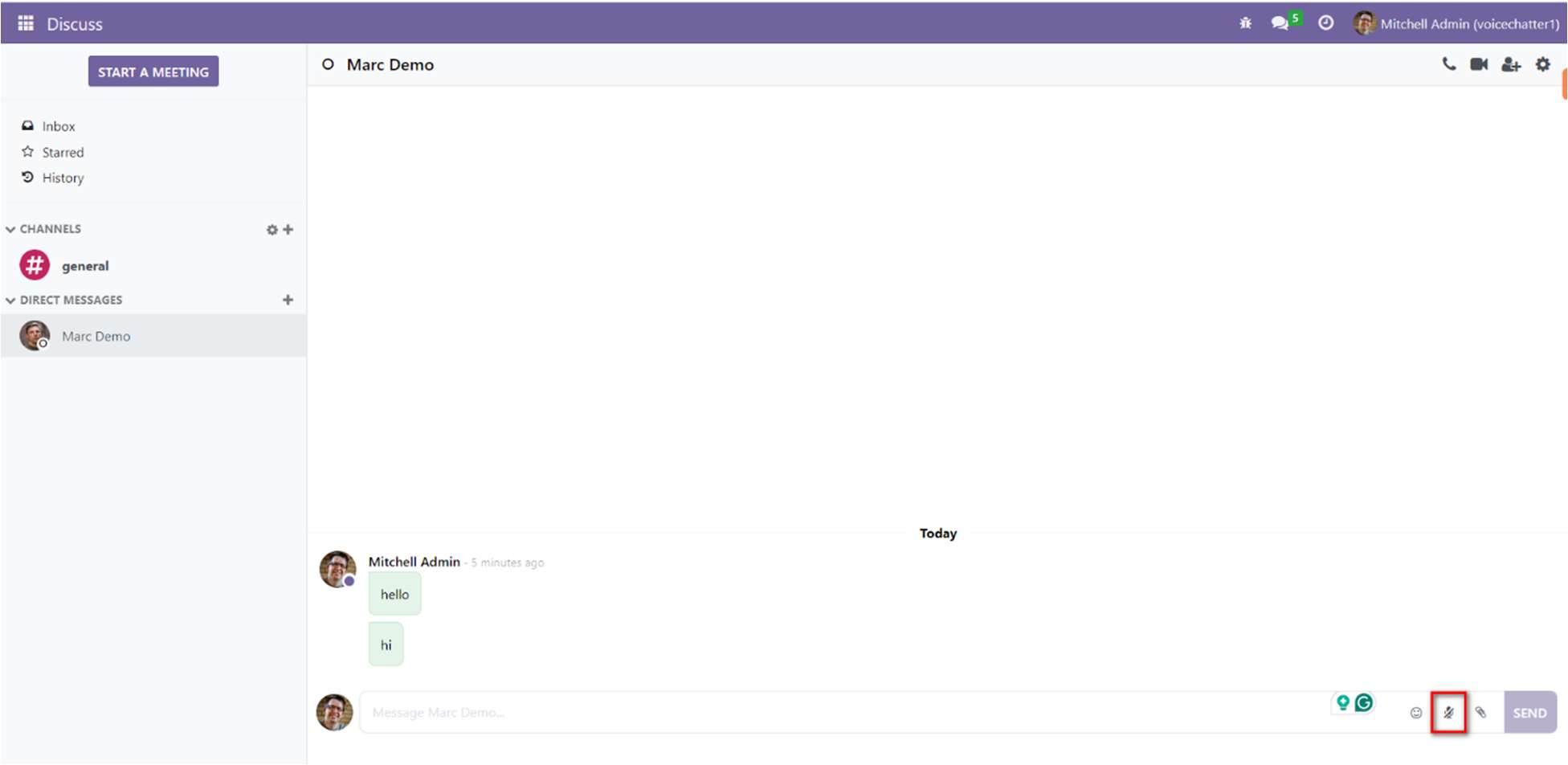
- Speak the message you want to convey.
-
After speaking the message, say “GO” and the message will be delivered, or it will be automatically delivered in 5 seconds
-
If you don’t want that message, just say “RESET” and the message will be deleted
-
If you want to stop recording, just say “STOP RECORDING” or click on the microphone button again and the recording will be stopped.
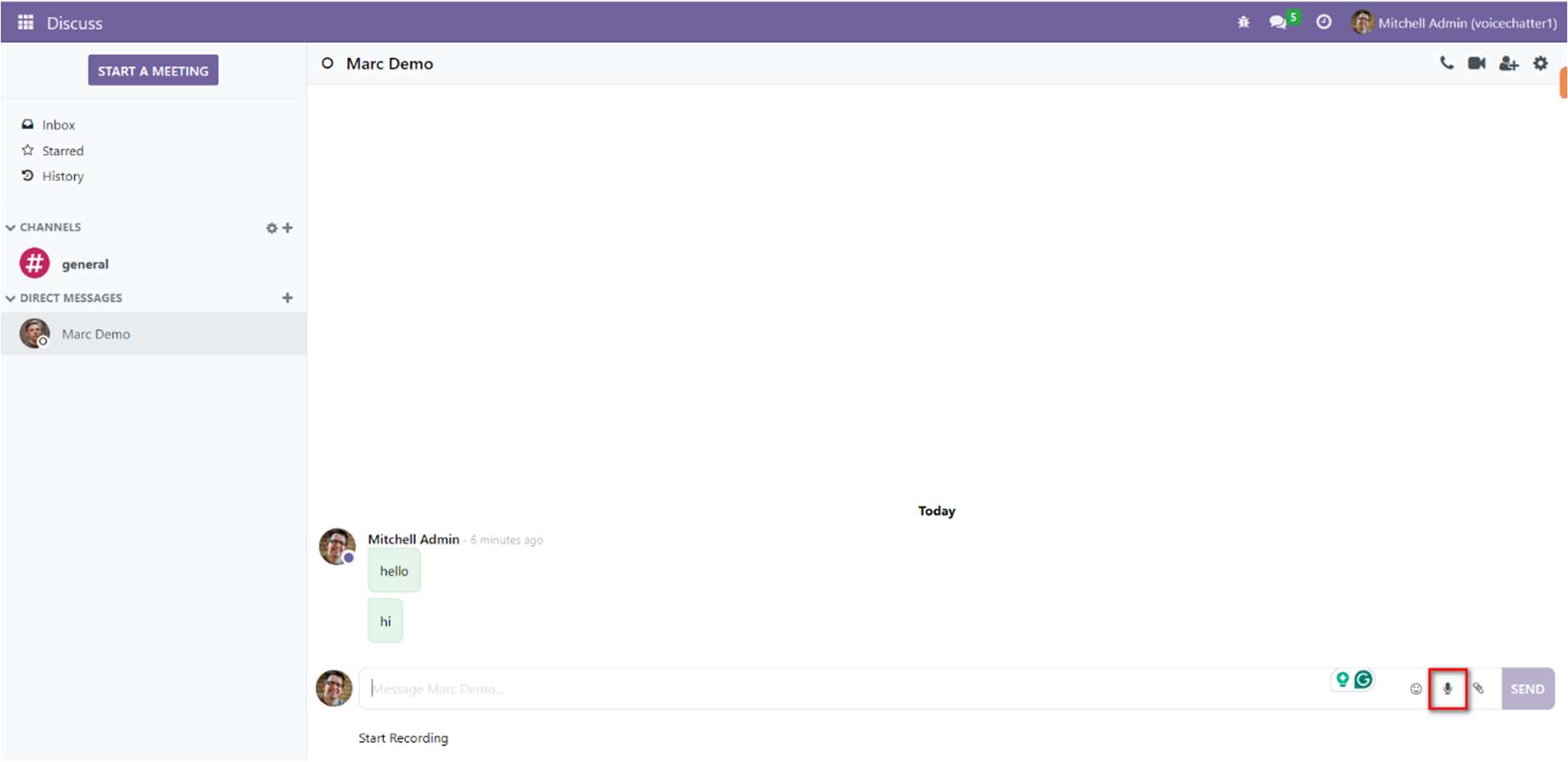
4. Technical Requirements/Compatible With
- Odoo version 16.
5. Supported Languages
- Voice input will be converted to text in English language only.
6. Limitations
-
Supported only in Web Speech API-enabled browsers (For example Google Chrome, Safari, etc). Most browsers allow mic permission to only https-enabled sites
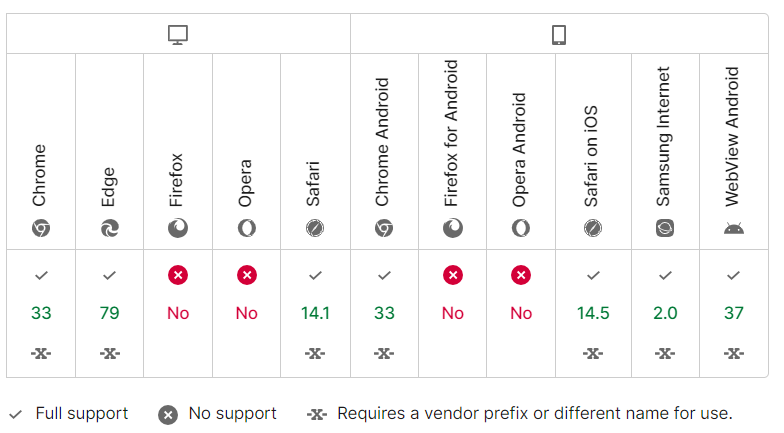
For more details about browser compatibility please check below link.
Browser Compatibility
7. Changes Log / Release Notes
Version 1.0.1: August 2024
- Mute/Unmute button icon change
- The issue of sending a blank message to another user when using the reset command has been resolved.
- Time for message auto-send increased from 3 seconds to 5 seconds
Version 1.0.0: April 2023
- Initial version.
- Added Go, Reset and Stop Recording command
8. Support
If you have questions, use our contact form at webshopextension.com or email at support@webshopextension.com.