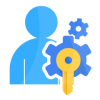1.0 Introduction
Elevate your display game by transforming any TV or large screen into a dynamic showcase that highlights your products, showcases prices, presents enticing offers, and emphasizes standout features. Boost your engagement strategy effortlessly, ensuring you captivate the attention of potential customers with ease.
1.1 Target Audience
- Existing Odoo users
- Odoo Point of Sale Users
- Business Owners
- Marketing Team
- System Administrators, Sales Executives, Managers, and more
- Retail & Wholesale Business Owners & staffs
1.2 Problem Statement
There is no billboard feature to present a product, product price, offers, discounts, and product features to a large crowd.
1.3 Solution
By adding this module and installing it in your Odoo instance, you can showcase your list of products to potential customers on a TV/Big Screen.
1.4 Features
- Compatibility: Ensures compatibility with various Big Screen/TV Signage Displays.
- Visually Appealing UI: Provides an eye-catching UI with a slider library for engaging presentations.
- Integration with Odoo: Strongly integrated with Odoo, especially Odoo Inventory.
- Customization: Allows customization of content and slider configurations.
- Product Showcase: Displays product images, details, and content from Odoo Inventory modules.
- Customer Attraction: Attracts new customers and encourages existing ones.
- Enhanced Satisfaction: Improves customer satisfaction with a quick overview of products.
- Increased Sales Opportunities: Creates better sales opportunities by effectively showcasing products.
- Configurability: Offers configurable display contents, adapting to specific needs.
- Quick Product Overview: Facilitates a swift understanding of products for customers.
1.5 Work Flow Explanation
- Step 1) Login using your user credentials.
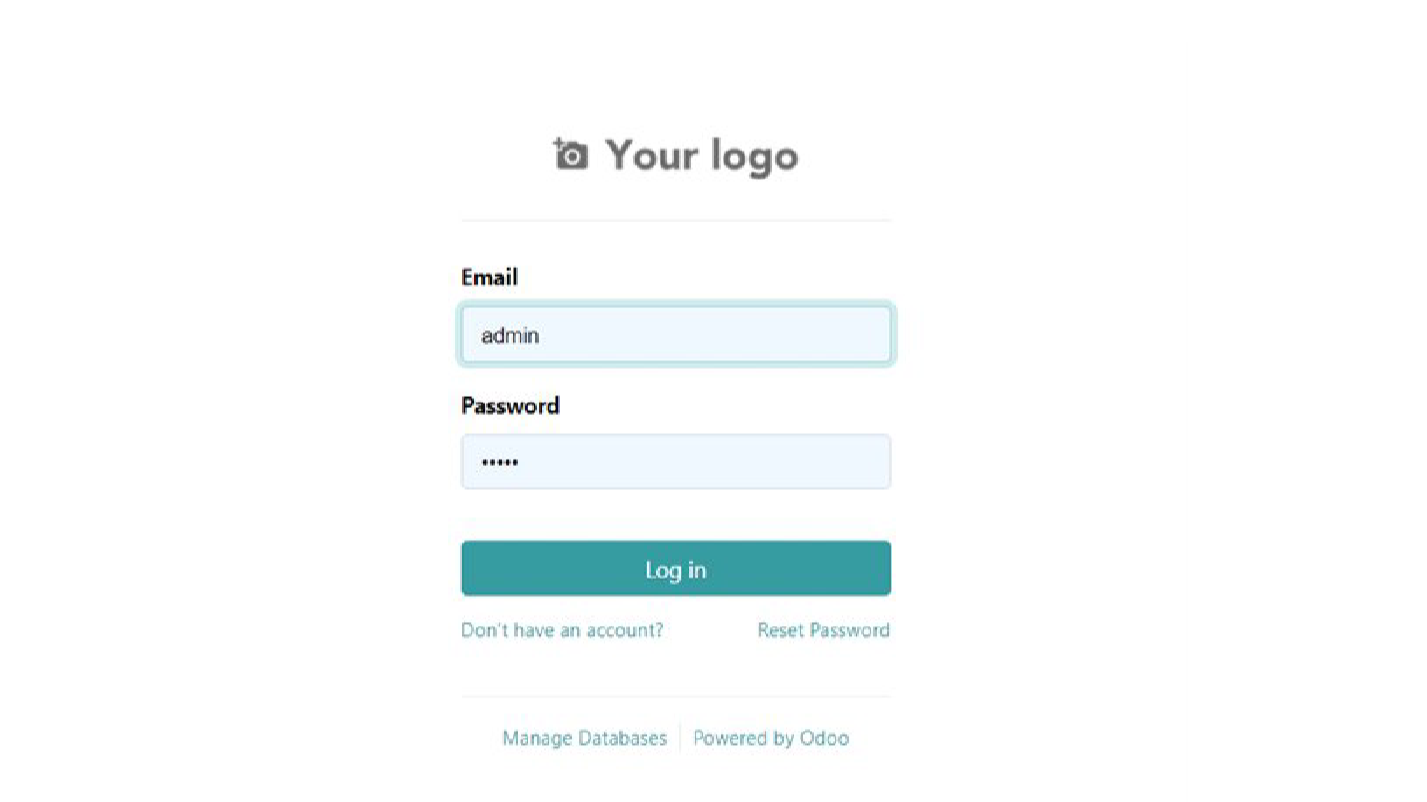
- Step 2) Use this menu path: Settings> Product Dispaly Screen Check the box - custom configuration Give the configuration you want by refering the official documentaion of slider : https://kenwheeler.github.io/slick/ A sample is given in the placeholder of the field.
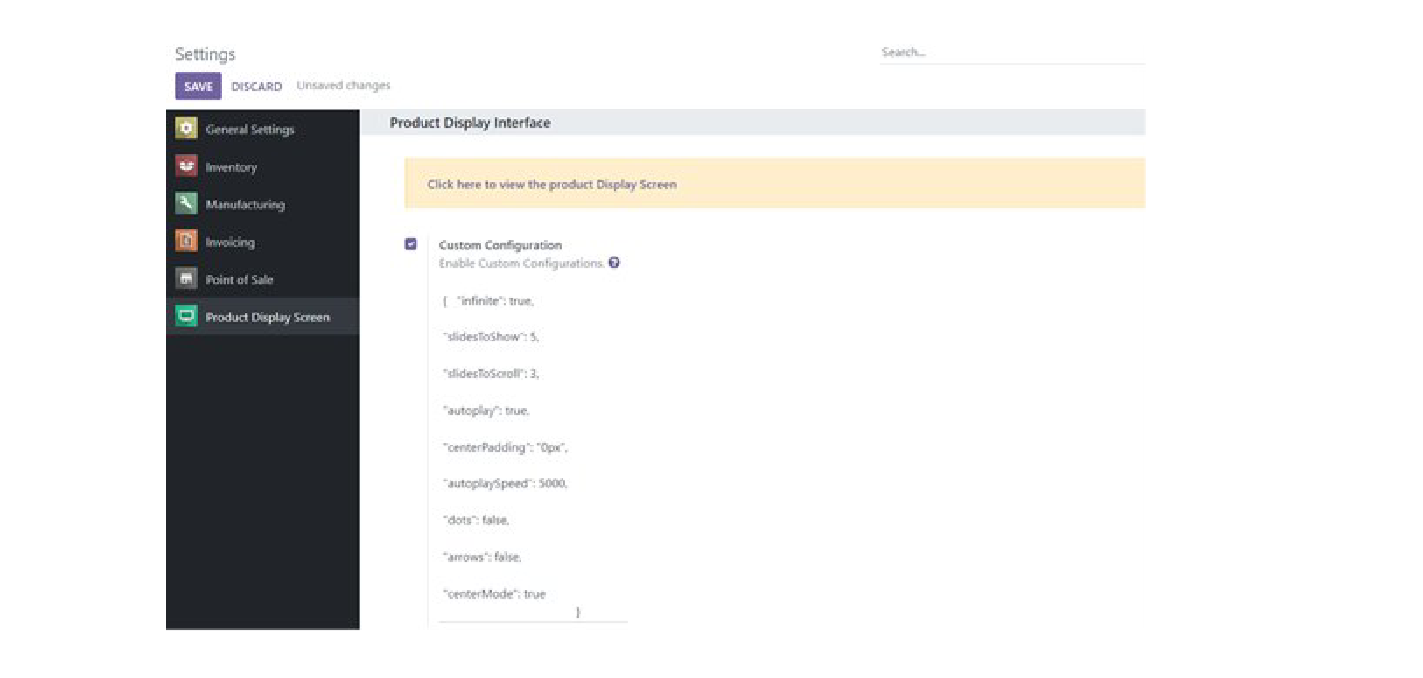
Other wise you can uncheck it and can give custom individual configuration as in the picture.
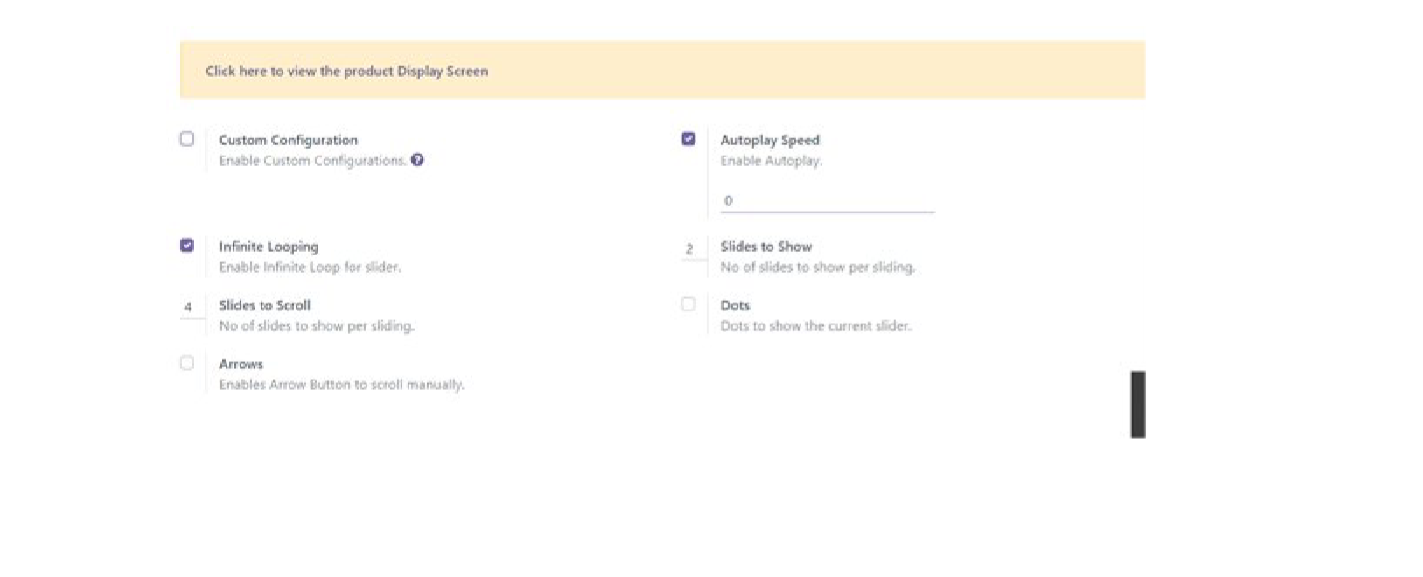
- Step 3) Use this menu path: Inventory > Product > products Click on Any product, say Acoustic Bloc Screens then add product tags,sale price , attributes & variants as shown in the picture.
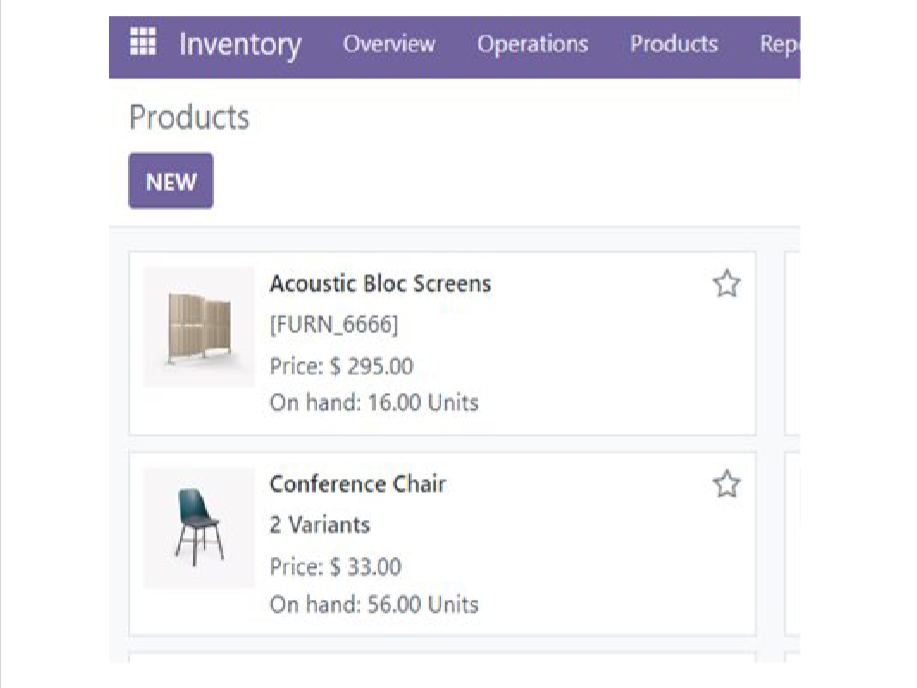
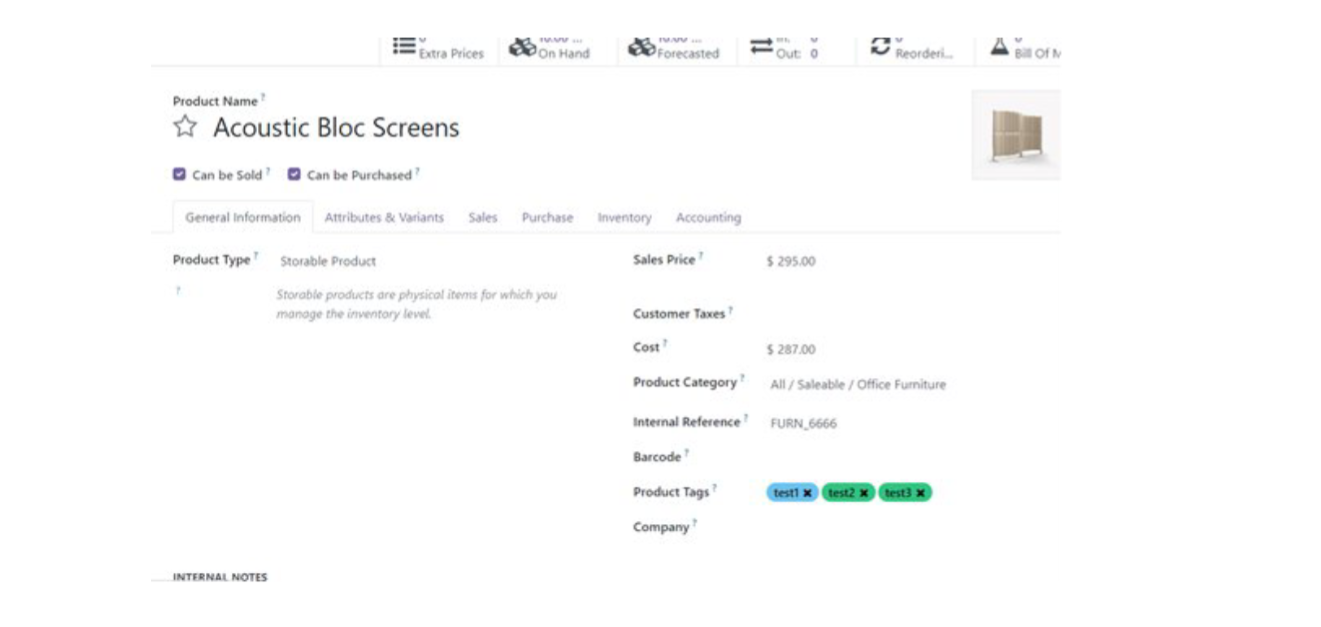
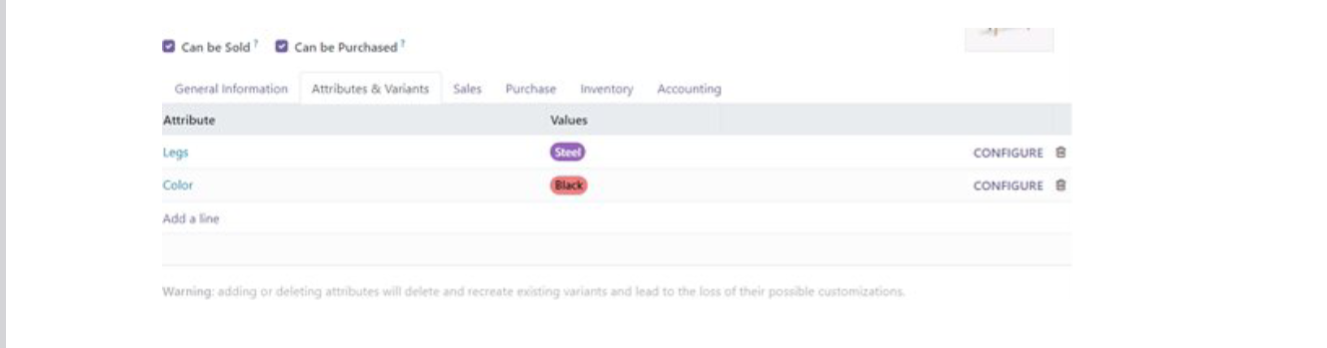
save the updated form view by clicking button " Save"
- Step 4) Then click on the link as in the picture
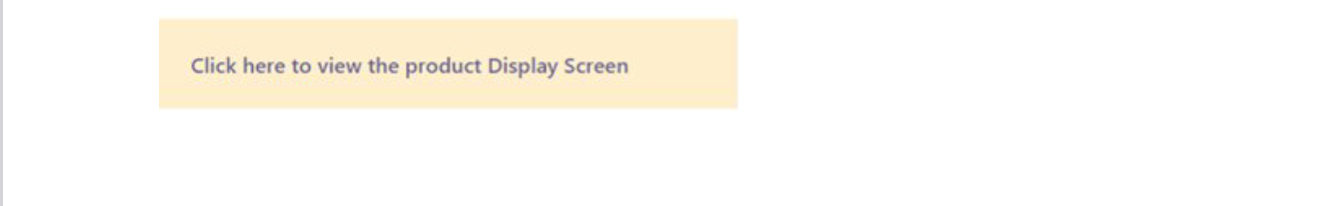
You will get a screen like this press fun Key + F11
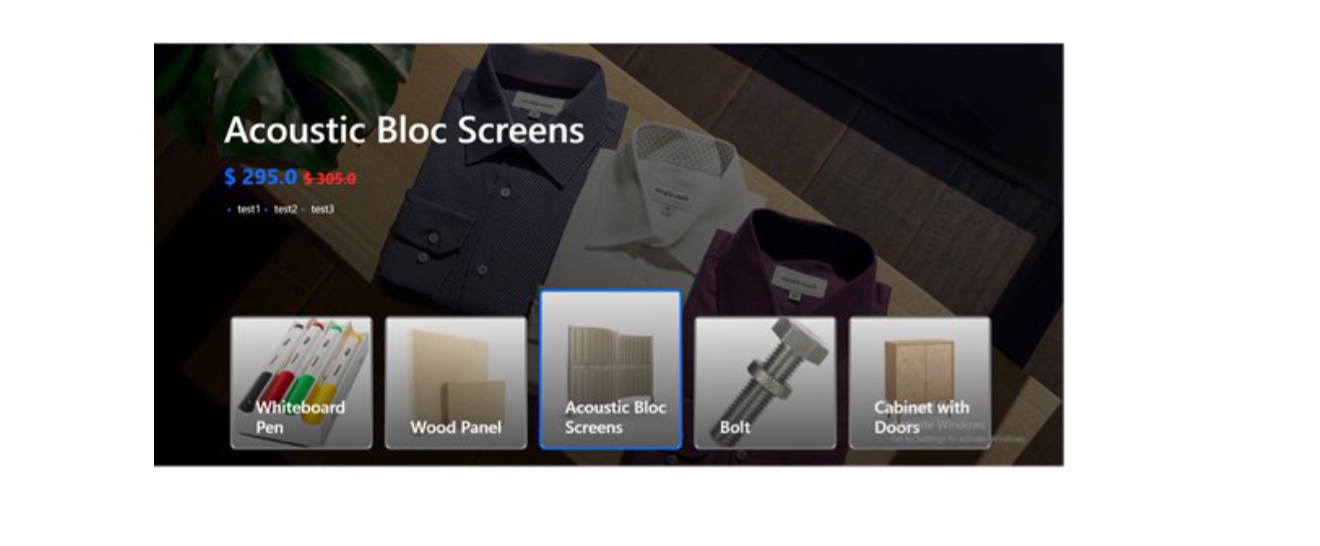
1.6 Release Note
Product TV Display Screen Module is for Odoo version 16.0