Magento 1 FastCheckin
Product specification
Fastcheckin is a Magento extension developed by PIT solutions designed to provide a faster and easier product check-in process compared to the tedious default Magento 'Add Product'
process. A warehouse employee will be able to perform product check-in through the Fastcheckin webapp.
Features
- fast check-in products with minimum attributes
- attributeset selector
- user can choose attributes to be entered during fastcheckin process
- for existing products, only unique attribute and quantity is needed
- check-in product by mobilephone camera
Configuration
Navigate to System → Configuration → PITS Extensions → Fast Checkin in your Magento store’s backend. There are four main settings in Fastcheckin configuration area:
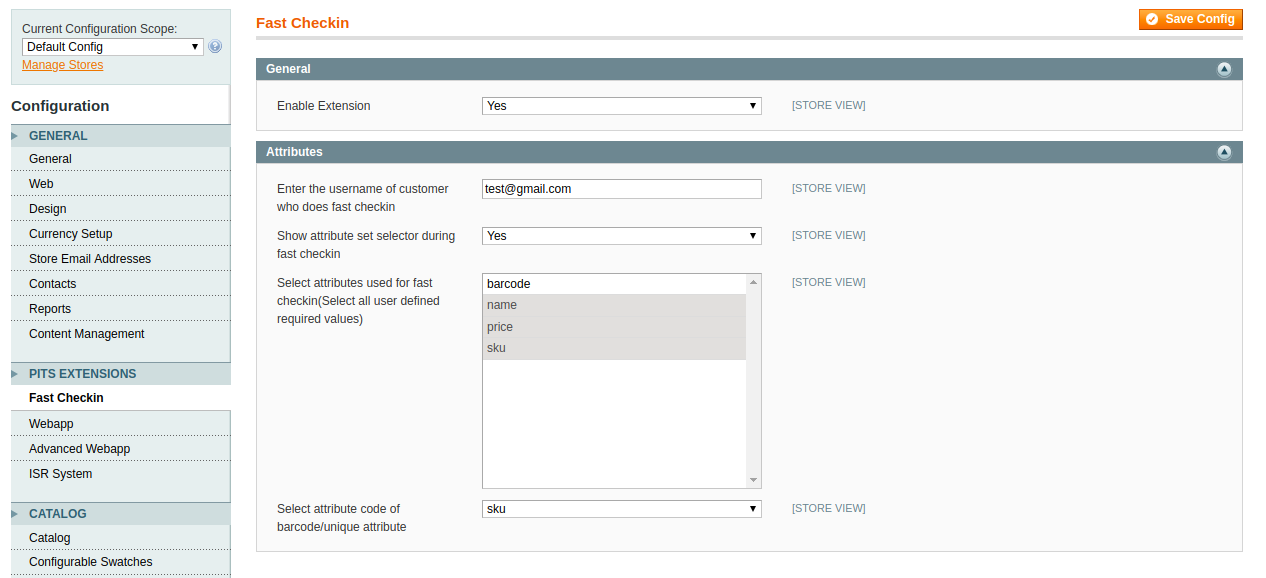
- Enable Extension
Choose yes to enable the extension - Enter the username of customer who does fastcheckin
Here, customer refers to the customer account created in the name of the (warehouse) employee who will perform checkin. The email address of this customer account is used as username here. - For creating a new fastcheckin account, go to Admin > Customers > Manage Customers > Add New Customer
Make sure customer is not associated to admin and 'Is warehouse customer' attribute is set to 'YES'.
- Show attribute set selector during fastcheckin
If 'YES' then an attribute set selector will be provided during fastcheckin process. If all products belong to the same attribute set, then set it to 'NO' to reduce an extra step from the fastcheckin process.
If set to 'NO', an additional select will appear below this, enabling selection of the default attribute set to be used for all fastcheckin products. - Select attributes used for fast checkin(Select all user defined required values) Multiselect. Choose attributes which should be requested during fastcheckin process.
- Select attribute code of barcode/unique attribute
Choose the attribute which is used as 'barcode'. If using barcode reader and needed a separate unique identifier for products, create new unique attribute and select that attribute. Use sku if don’t need additional attribute. If a barcode reader is used to read a value into this field and then Magento recognizes that a product already existing in the catalog has the same value for this attribute, then the new product is not added to catalog. Instead the quantity of the currently existing product is incremented. In this case,only unique attribute value and quantity are required.
Apply default theme
Apply ‘default/default’ theme to fastcheckin website.
Choose Language
Choose German/ French language at System → Configuration → General → Locale
Options for the current store.
Make sure the module is properly configured before attempting to use the fastcheckin functionality.
Using the Extension
- Enter following path in browser to access Fastcheckin, path: <your-magento-homepage-url>/fastcheckin/user/login
- Enter password of warehouse employee(customer account) to login
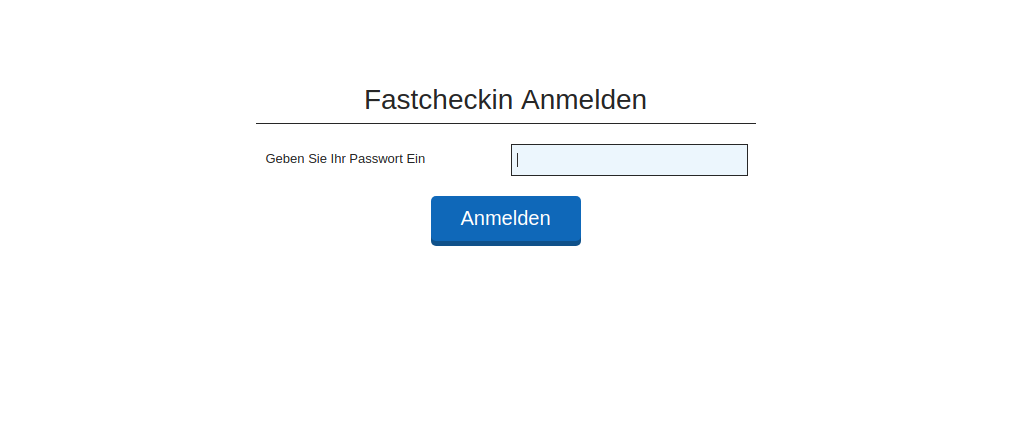
- Fastcheckin products with required attribute set.
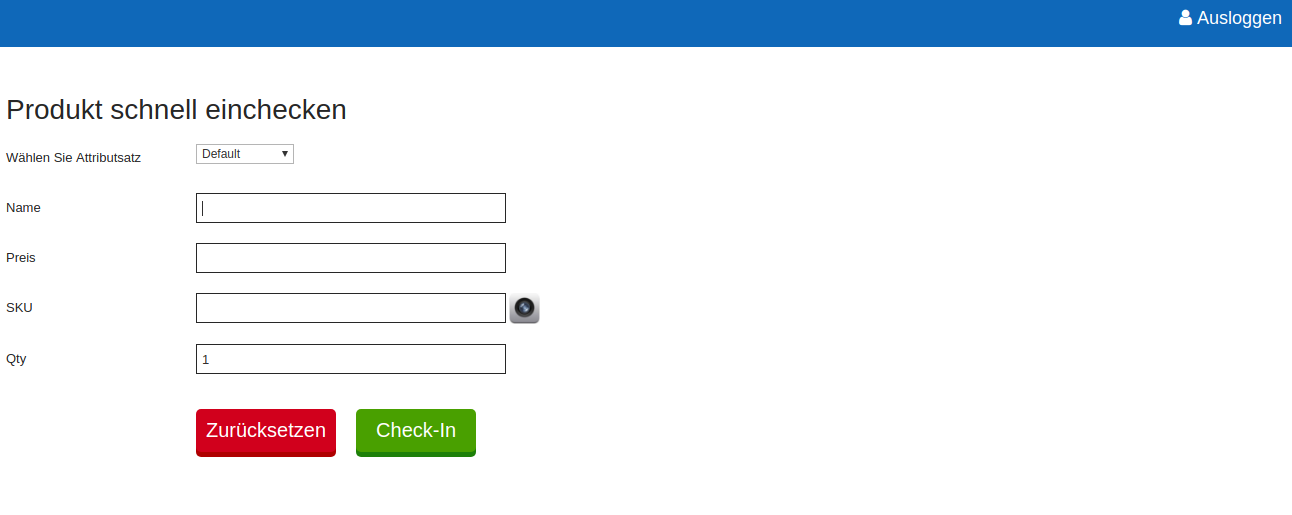
Enter product details for fastcheckin. Use device’s camera to scan unique attribute value by clicking camera icon. Focus on barcode and take a picture.
Please ensure that the required attribute set has been created and that the correct attribute set is selected during this process, since once a product is assigned an attribute set and 'Checkin' is selected, it cannot be reversed.
Reset button resets all field values.
Technical Requirements / Compatible with:
Magento Community 1.9.3.4
Demo
htaccess:
username: pitsuser
password: pitsgmbh
Demo Fastcheckin page:
http://demo.mypits.org:10026/themes/index.php/fastcheckin/user/login/
password: testuser123
Demo Admin url : http://demo.mypits.org:10026/themes/shopadmin/
user name: testuser
password: testuser123
Supported Languages
English, German, French
Change Log / Release Notes
Version: 1.0.0: November 25, 2018
- fast check-in products with attribute set selector
- choosing required attributes from admin
- barcode scan functionality
Support
If you have questions use our contact form in webshopextension.com.





























































































