Odoo Inventory Report
1. Introduction
Timely and accurate reporting is essential for effective inventory management. Many businesses struggle with generating reports based on specific locations, products, and date ranges. The Inventory Reports module for Odoo addresses these challenges by offering detailed, location-based inventory reports that integrate seamlessly with your Odoo ERP system. This helps businesses make informed purchasing decisions, improve demand forecasting, and optimize stock levels.
2. Features
- Inventory Valuation Report
- Stock Register Report
- Stock Reorder Level Report
- Stock Aging Report
- Multi-Company Support
3. Screenshots
3.1. Inventory Valuation Report
Screenshot 1: Accessing Inventory Valuation Report
- Go to Inventory
- Navigate to Reporting → Inventory Valuation Report
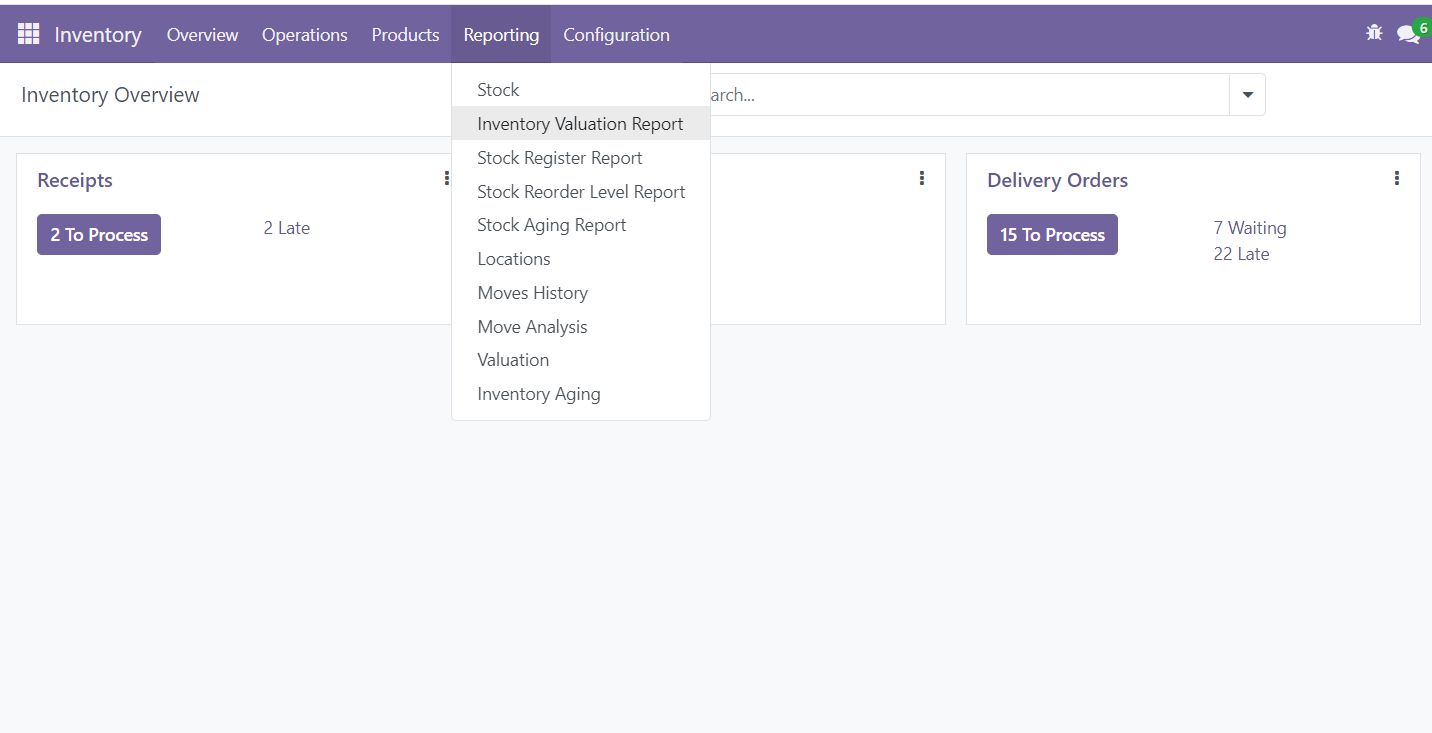
Screenshot 2: Inventory Valuation Report Wizard
- Select a company
- Choose a location
- Optionally, select product category and product
- Download the report as PDF or Exce
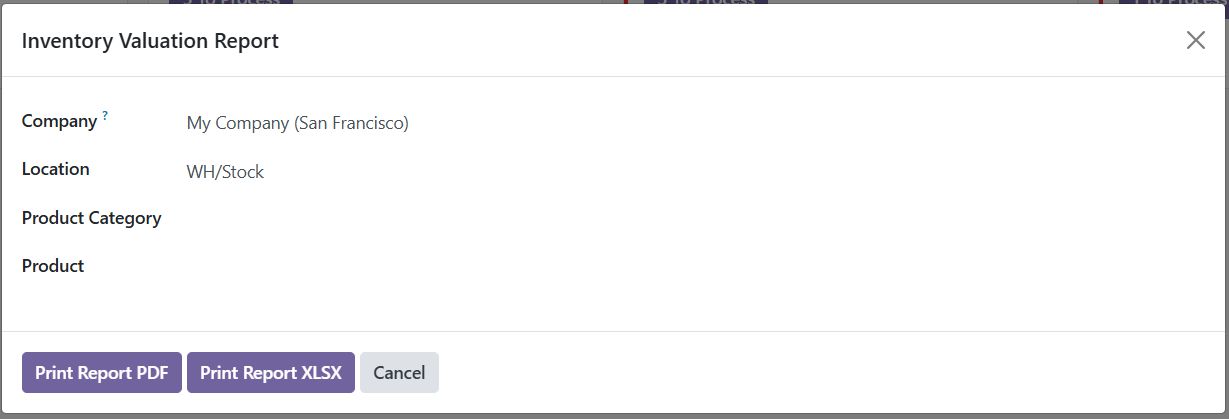
Screenshot 3: Sample Exported PDF – Inventory Valuation Report
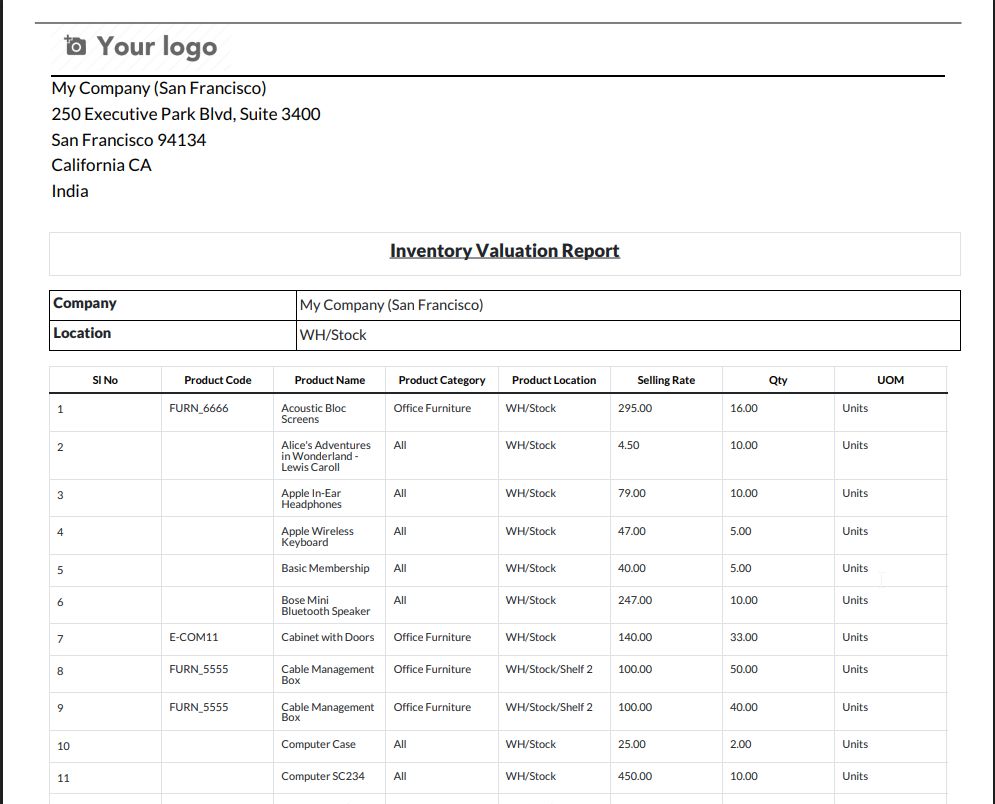
Screenshot 4: Sample Exported Excel – Inventory Valuation Report
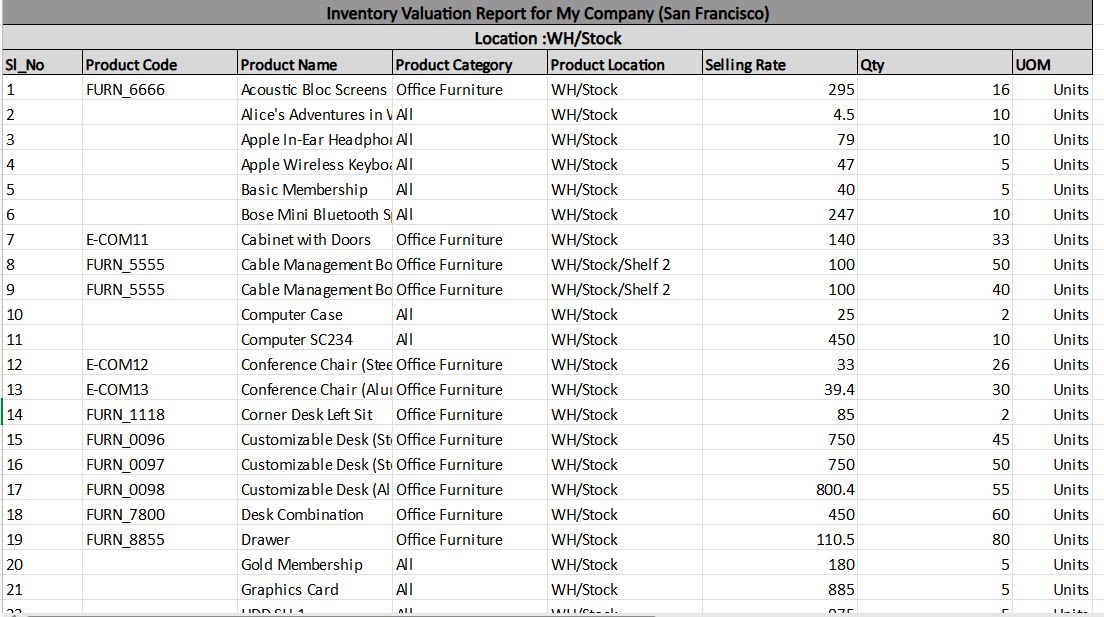
3.2. Stock Register Report
Screenshot 5: Accessing Stock Register Report
- Go to Inventory
- Navigate to Reporting → Stock Register Report
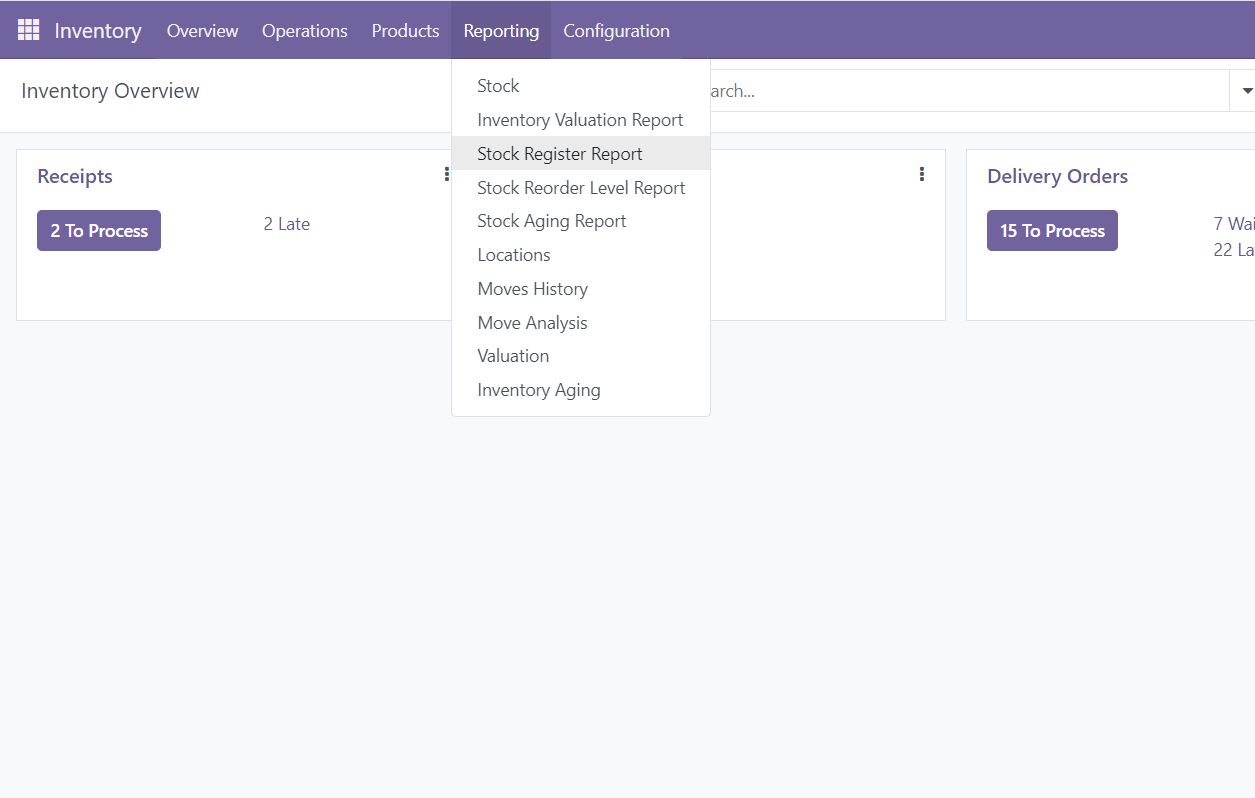
Screenshot 6: Stock Register Report Wizard
- Select a company
- Set "From Date" and "To Date"
- Choose a location
- Optionally, select product category and product
- Download the report as PDF or Excel
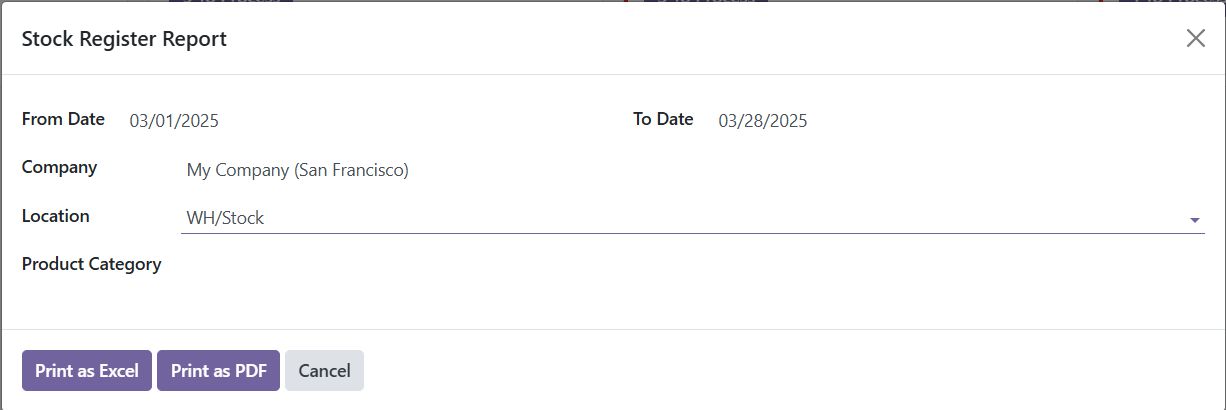
Screenshot 7: Sample Exported PDF – Stock Register Report
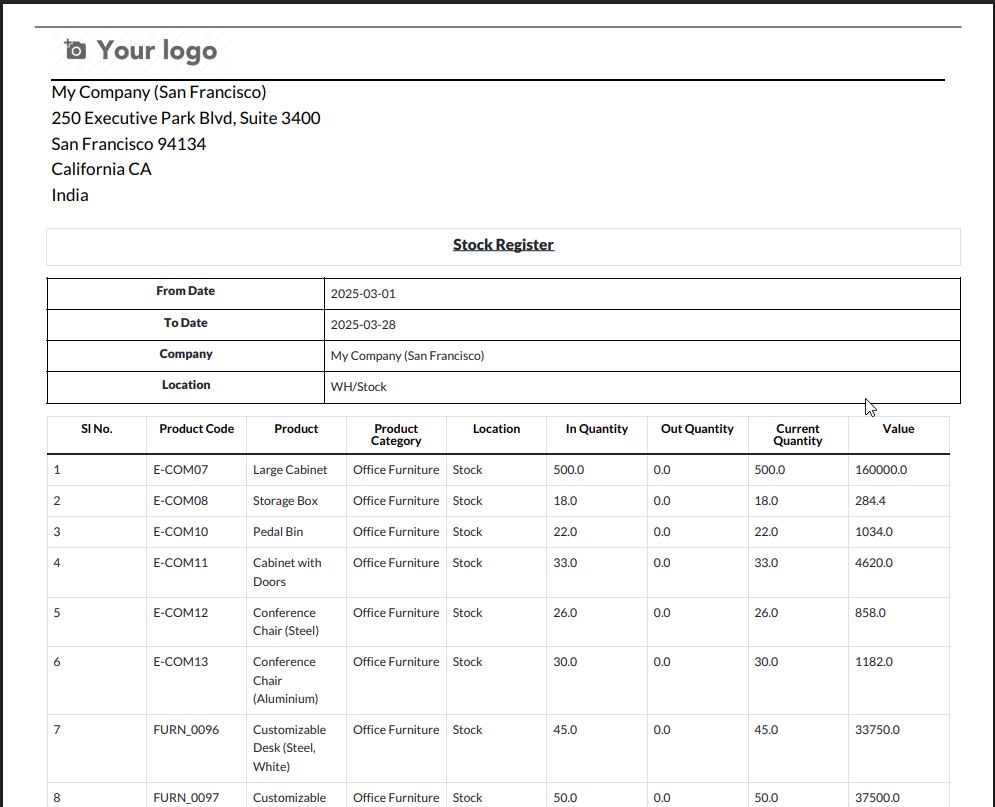
Screenshot 8: Sample Exported Excel – Stock Register Report
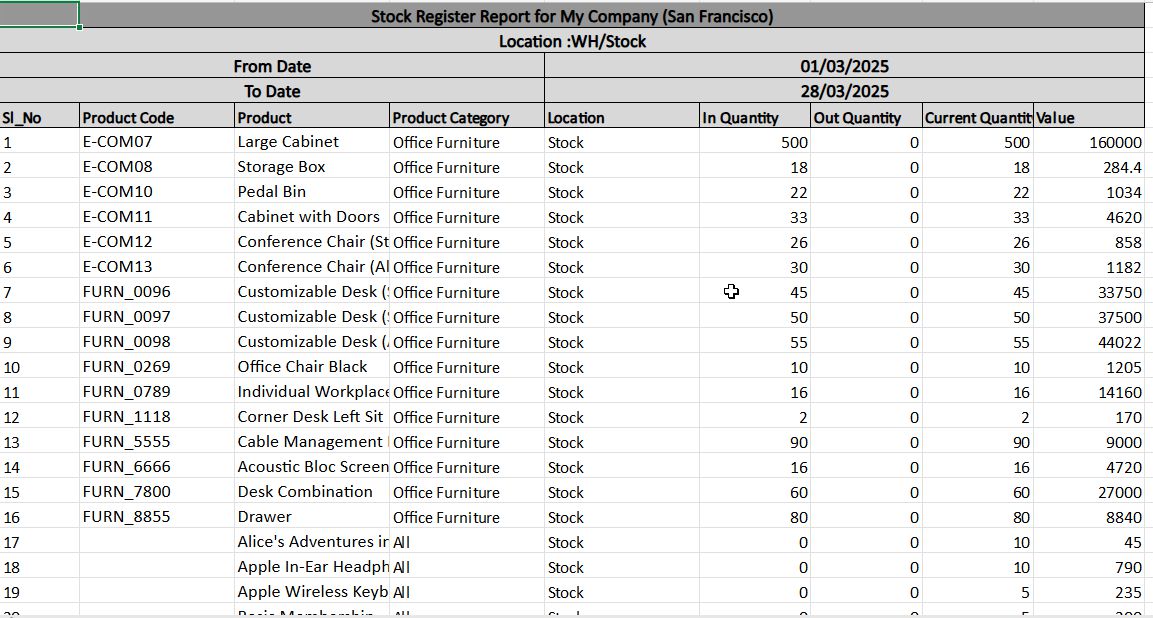
3.3. Stock Reorder Level Report
Screenshot 9: Accessing Stock Reorder Level Report
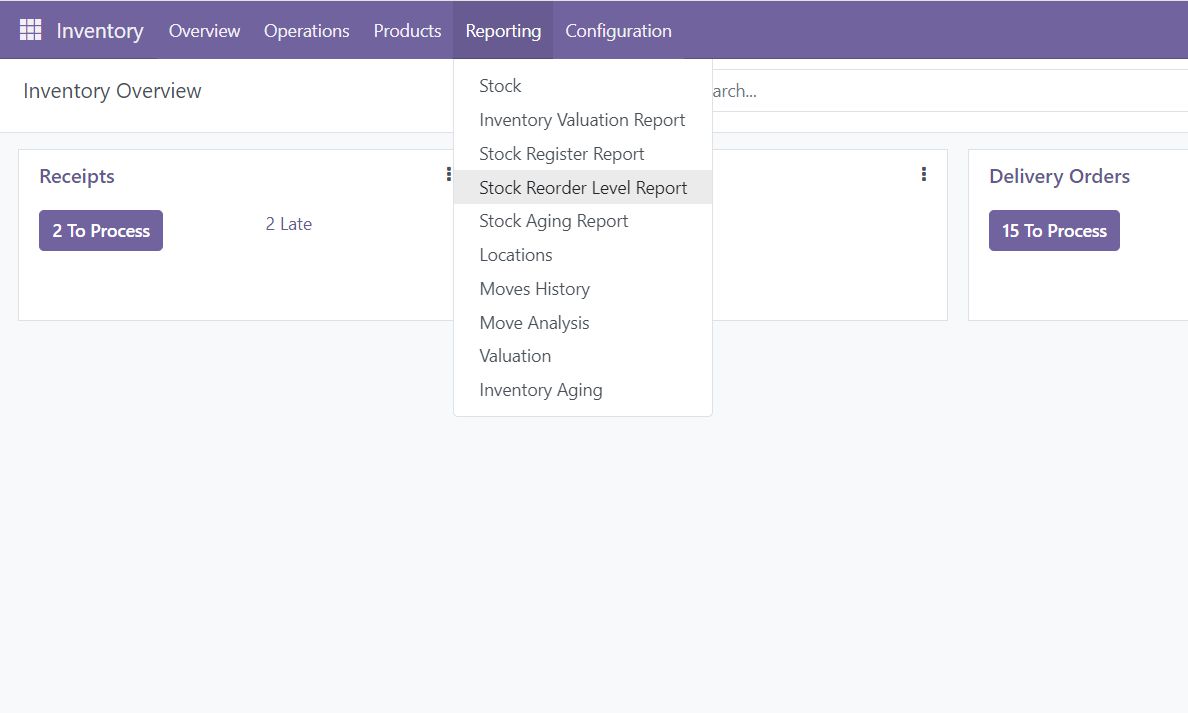
Screenshot 10: Stock Reorder Level Report Wizard
- Select a company
- Choose a location
- Optionally, select product category and product
- Download the report as PDF or Excel
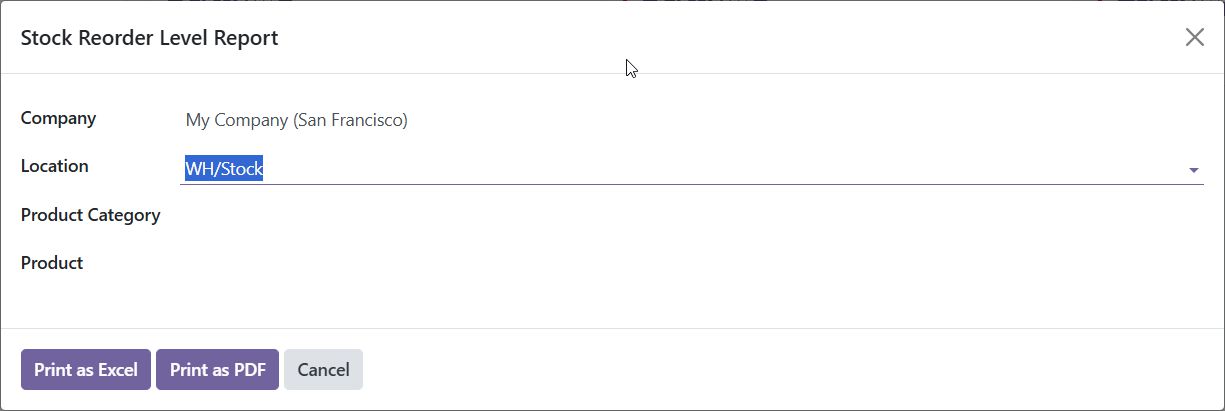
Screenshot 11: Sample Exported PDF – Stock Reorder Level Report
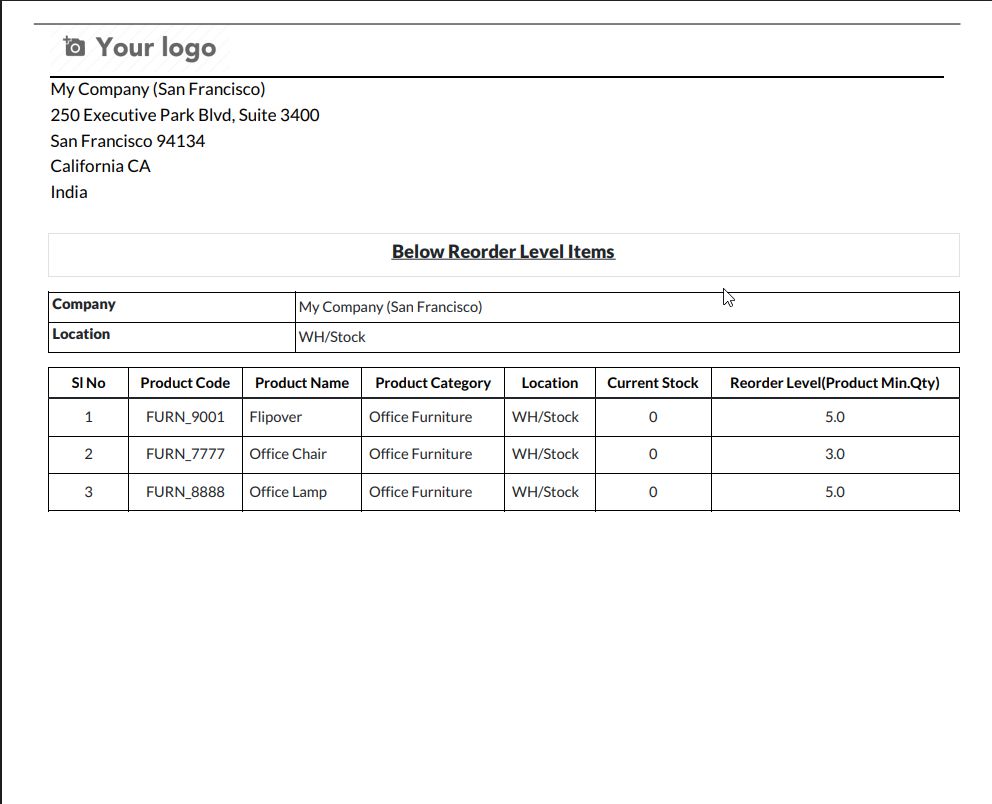
Screenshot 12: Sample Exported Excel – Stock Reorder Level Report
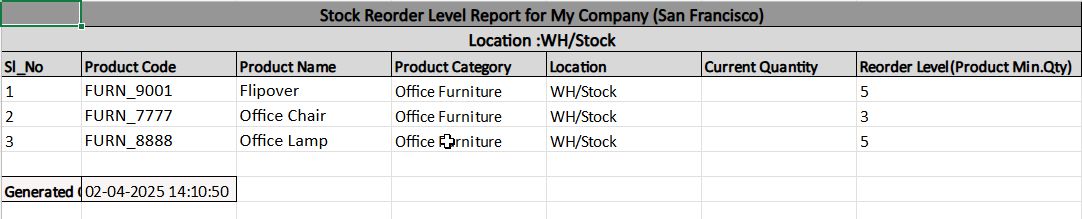
3.4. Stock Aging Report
Screenshot 13: Accessing Stock Aging Report
- Go to Inventory
- Navigate to Reporting → Stock Aging Report
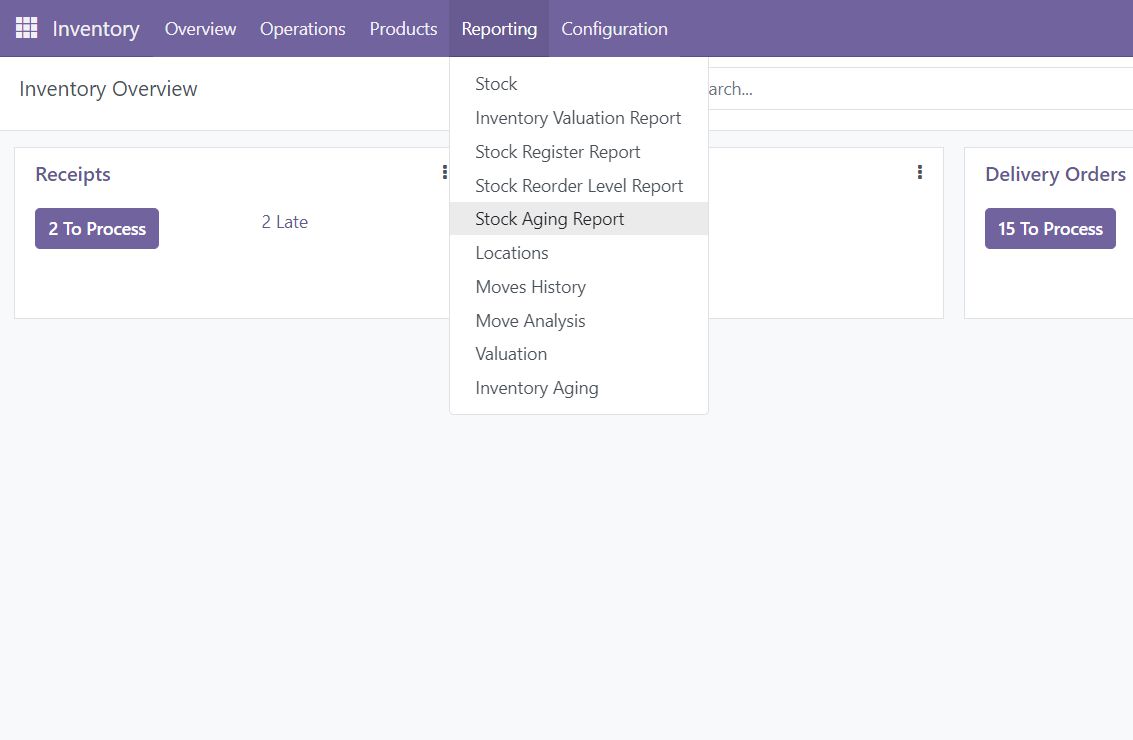
Screenshot 14: Stock Aging Report Wizard
- Select a company
- Choose a location
- Optionally, select product category, product, or Lot/Serial Number
- Download the report as PDF or Excel
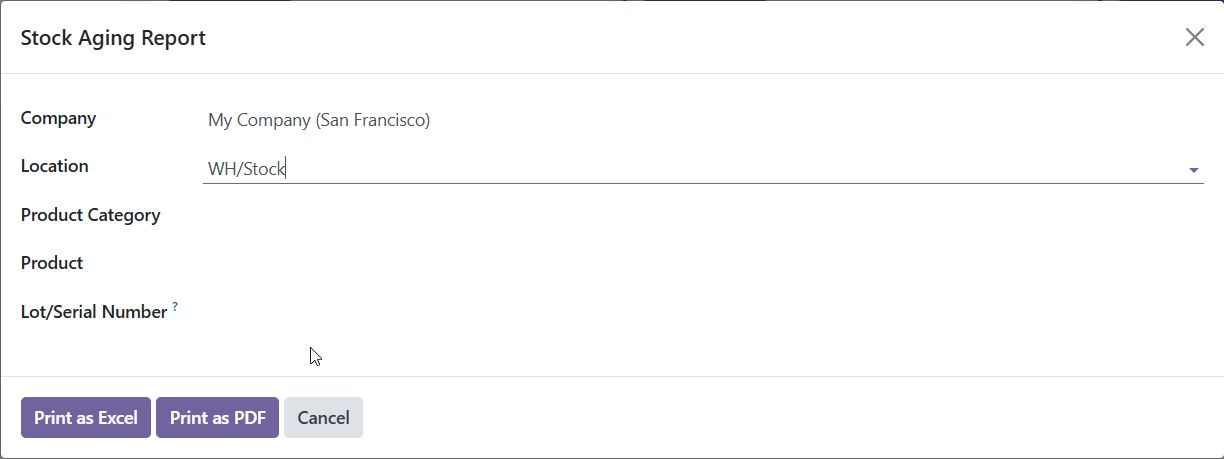
Screenshot 15: Sample Exported PDF – Stock Aging Report
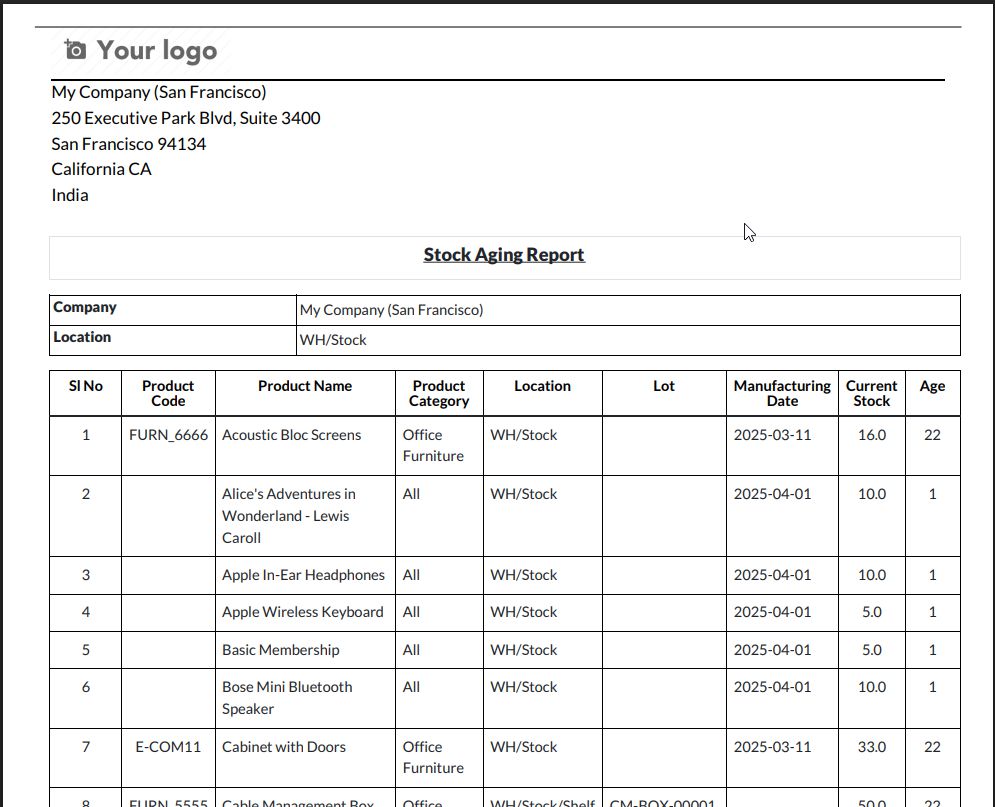
Screenshot 16: Sample Exported Excel – Stock Aging Report
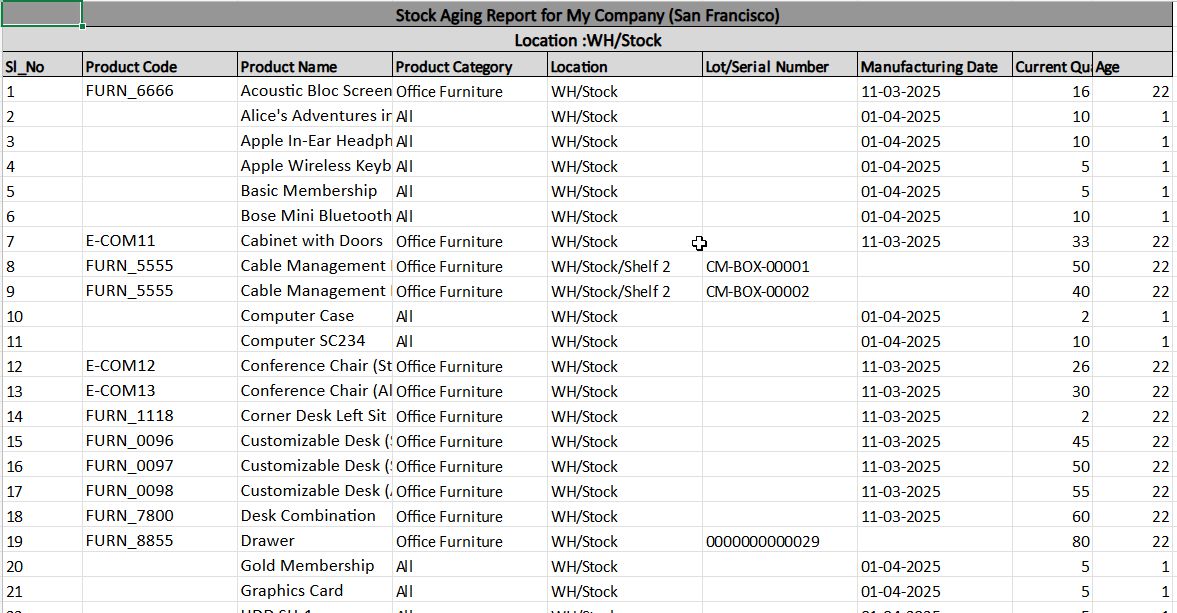
4. Brief Description
The Inventory Reports module provides comprehensive insights into inventory management, helping businesses track stock levels, movements, and valuations. By extending Odoo's native inventory features, this module offers customizable reports that can be downloaded in PDF or Excel formats. These reports assist in inventory planning, cost analysis, and supply chain optimization.
5. Technical Requirements / Compatible With:
- Technical Requirements:
- Odoo Inventory module
- Base Report XLSX module (report_xlsx)
- Compatible With:
- Odoo v17.0 (Community Edition and Enterprise Edition)
6. Changes Log / Release Notes
- Version 1.0.0 – April 2025
- Initial release
7. Support
If you have questions, use our contact form at webshopextension.com or email at support@webshopextension.com.





























































































