1.0 Introduction
PostFinance Checkout Flex extension from PIT Solutions is a connector between PostFinance CheckoutFlex and Odoo Web Shop.
PostFinance Checkout Flex is a standardised way to accept payments via a multitude of different payment providers in the world. It is a single payment gateway to send payments to Adyen, Braintree, Ingenico, Heidelpay, PostFinance Checkout Flex, Concardis, FirstData, Datatrans, SagePay, Barclaycard, etc. Besides the payment processing, PostFinance Checkout Flex offers a wide range of additional features like reconciliation. More information can be found under PostFinance Checkout Flex.
PIT Solutions is a global IT services company with its HeadQuarters in Switzerland. They focus on offering high-end e-commerce solutions to their clients. For more details, please check PIT Solutions.
Our extension connects Odoo shop users to the payment hub, which has more than 50 payment gateways and processors linked to it. The Connector works with the help of the Rest API. This reduces the tendency of customers abandoning their cart when their preferred payment gateway is missing on the payment page. It also connects the user to the different payment service provider APIs, thereby lowering the payment routing costs
1.1 Features
Version: 12.0 - 16.0:
- Easy to install
- Flexible
- User-friendly and configurable as per one’s requirements
- Multiple payment methods
- Maintain Transaction
- Customizable system notifications
- Iframe Integration
- Support payment gateways such as PayPal, Bank Transfer, MasterCard, Online banking, Skrill, Alipay,
- SOFORT Banking, Invoice, Postfinance.
- Support payment processors such as Braintree, PostFinance, Barclaycard, Alipay Global, Datatrans, Concardis.
1.2 Screenshots
Screenshot 1: Postfinance configuration in odoo backend
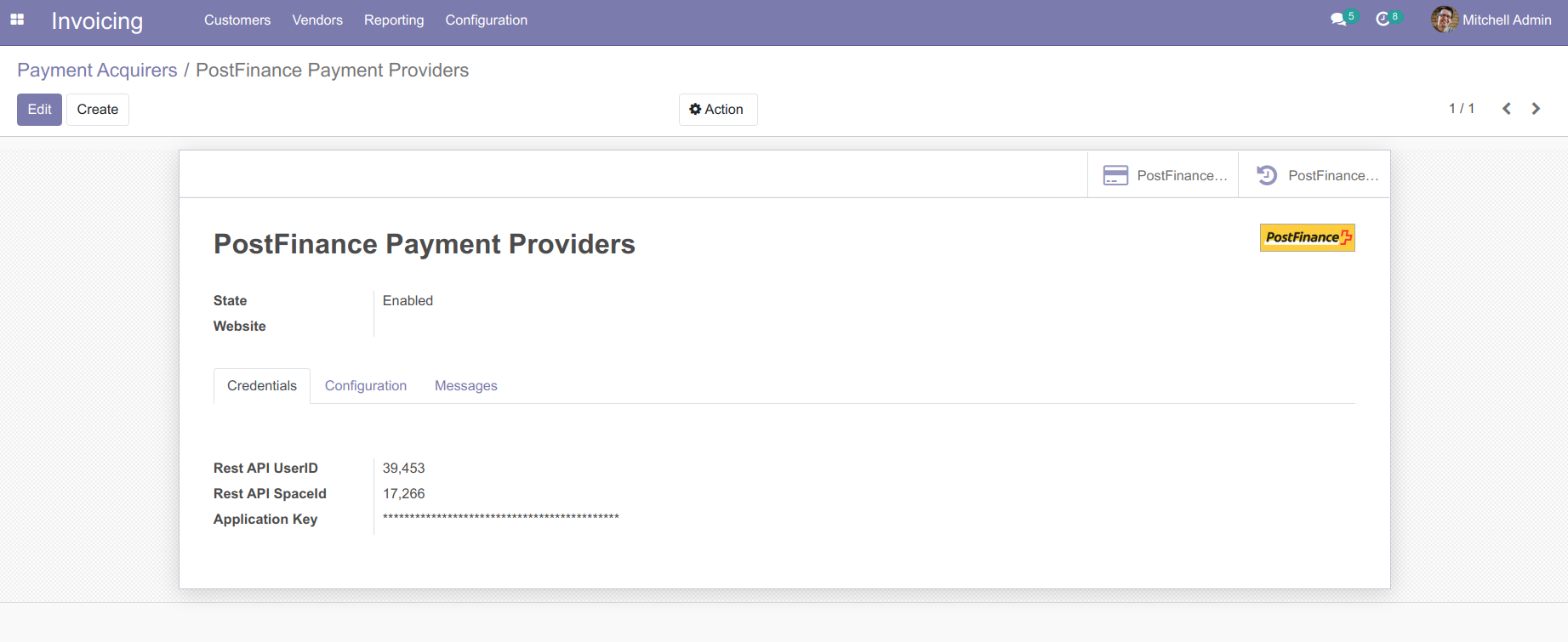
The PostFinance Checkout Flex extension can be configured by specifying the details required:
- The Wallee Extension can be configured by specifying the details required.
- Rest API UserID: Application User ID created from app-wallee.com.
- Rest API SpaceID: Space ID created from app-wallee.com.
- Application Key: Application Key generated from app-wallee.com.
Screenshot 2: Postfinance Acquirer Configuration
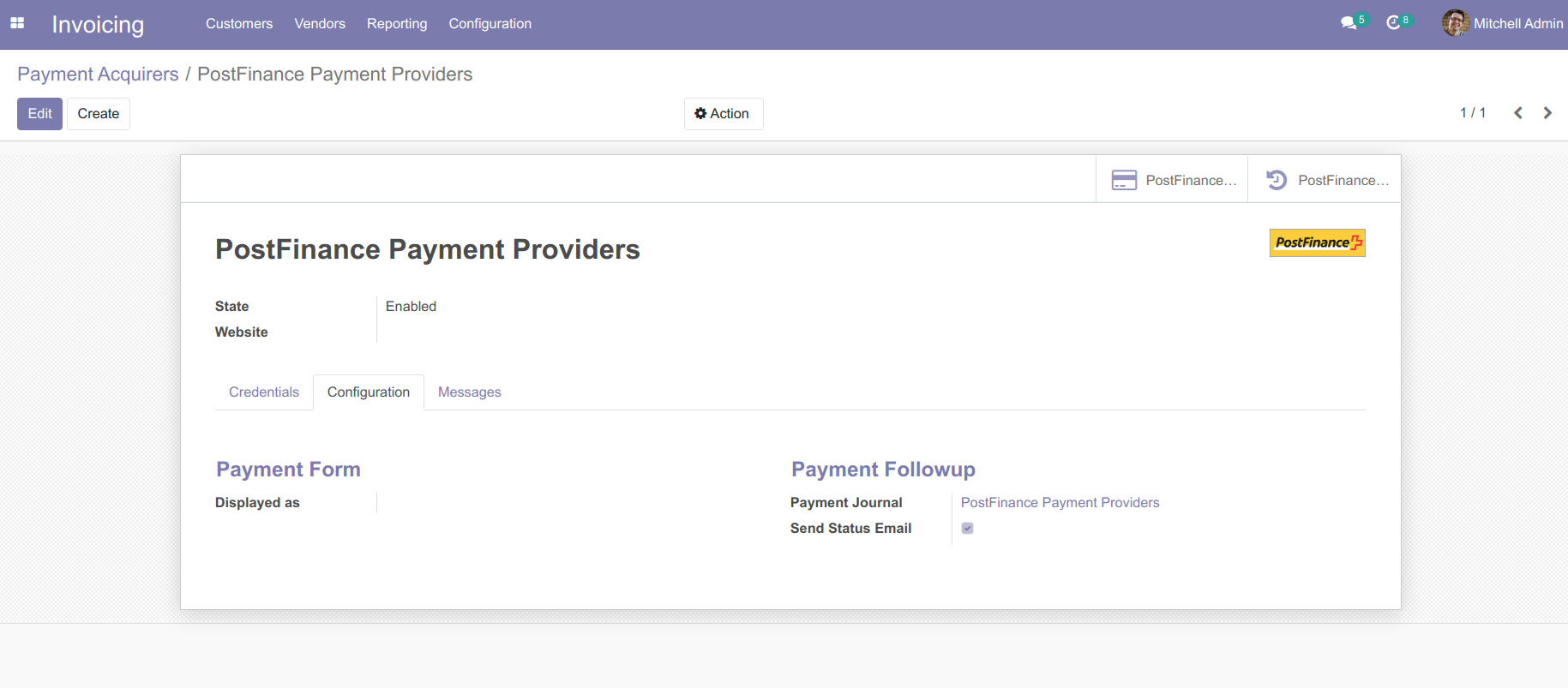
Screenshot 3: Web shop payment page
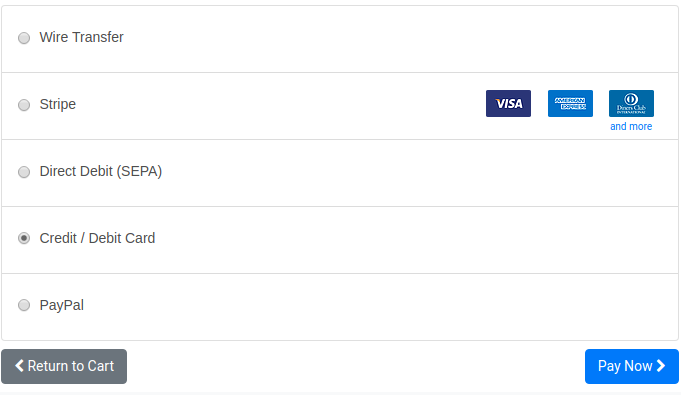
Screenshot 4: Payment Confirmed
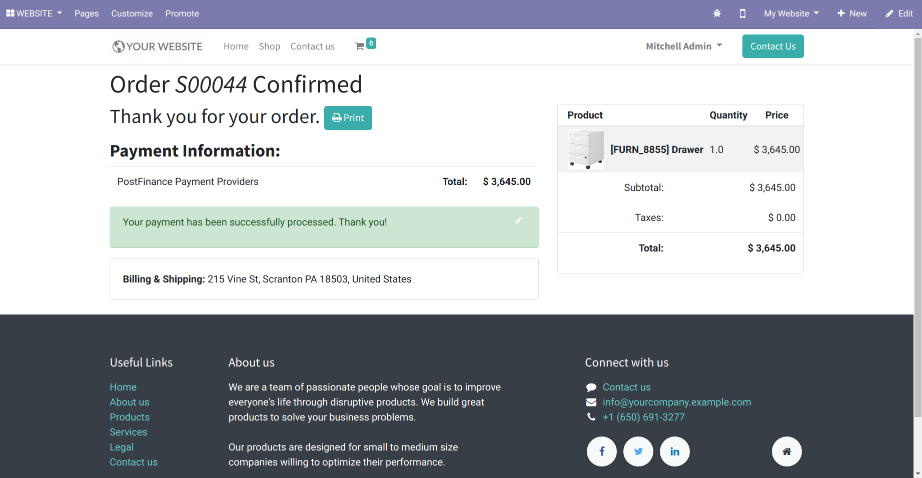
Screenshot 5: Payment Cancelled
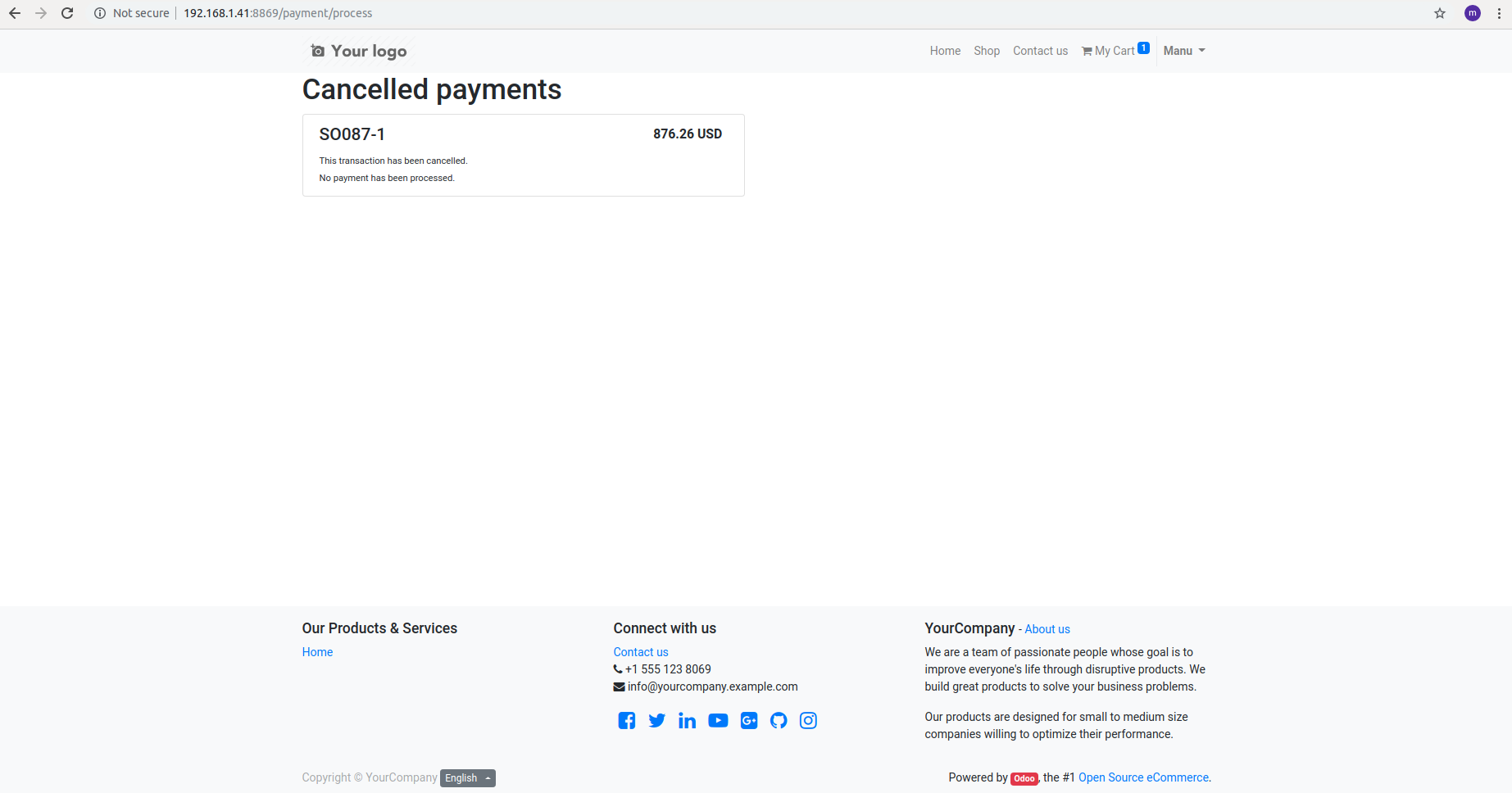
Screenshot 6: Postfinance Log History
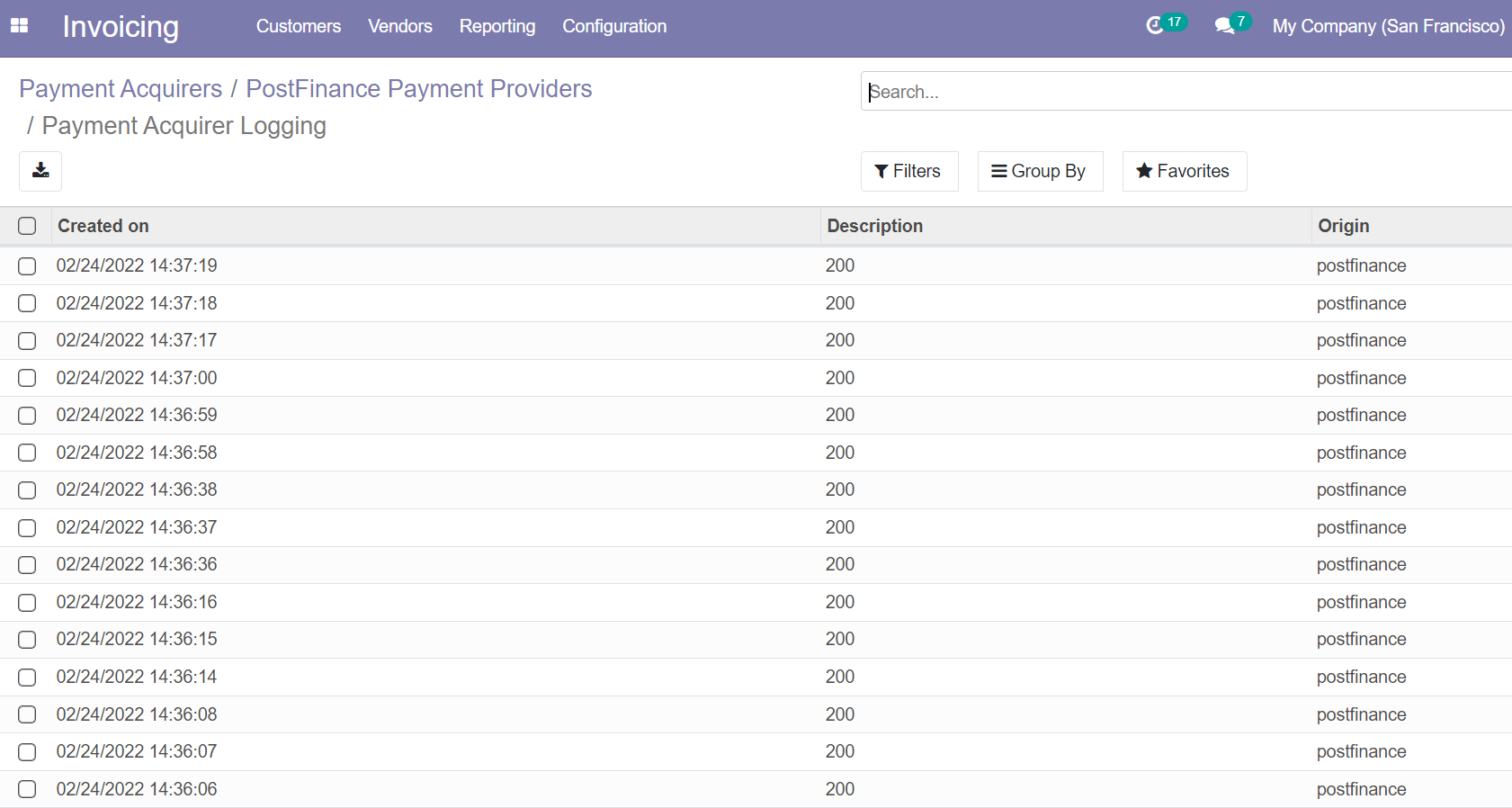
1.3 Brief description
For smooth working of this plugin there are few configurations which are to be done in the backend. Setting up postfinance acquirer configuration is the initial step where the User Id, space Id and Application key of your postfinance flex account must be provided. Once the configuration is set there are. Activate and continue shopping. The postfinance flex payment methods will be listed in the shop payment page. Choose the postfinance payment acquirer and pay from the payment method page or the payment popup window and get back to the odoo webshop
1.3.1 Initial step-by-step description
Prerequisites: Before integrating the Datatrans payment acquirer plugin make sure that you have andatatrans web administration tool - The interface with which you can Easily verify and process transactions. Merchant Id and Sign are the details we need from the webadmin tool for odoo backend configuration.
- Postfinance account and Payment Acquirer configuration.
- Activate/Publish/Enable Postfinance Flex Payment Acquirer.
- Go to Ecommerce website -> Add products to cart -> Proceed to checkout.
- Choose postfinance flex payment method and Pay now.
- Complete the transaction by filling out necessary details in the Payment page/popup.
- Order is placed on successful payment transaction.
1.4 Technical Requirements / Compatible With:
Technical Requirements: Odoo Sales, Payment, Contact and Website Module.
Compatible with ODOO version 12 to 1.
Release Note:
Postfinance Checkout Flex acquirer plugin for version 16




























































































